What is Digital Engagement?
Nurturing Leads

First, let’s quickly define these two words…
Nurture: taking care of someone
Leads: New people exploring what you have to offer
My goal here is to unpack how you can better engage your leads and walk with them to see greater engagement in your community. This all starts with an attitude, a perspective, and an approach. And it all comes back to being a guide. The most significant way you can nurture people in your community is to serve them well as their guide. When you think of parental nurturing you think of someone taking care of a child for many years, showing them the way, and helping them mature into adulthood. That’s exactly what you’re doing here - guiding people, walking with them, and helping them mature to where they can be guiding others.
But let’s talk specifically about lead nurturing. First, you need to have mechanisms to attract and capture leads. Leads can come in many different forms - let’s unpack a few. There are SO MANY ideas for lead generation so be creative and come up with your own unique idea.
-
eBook - a free short book that captures the attention of someone exploring what you have to offer (just make certain it actually provides value)
-
Courses - similar to an ebook… make that content available in a free short e-course for someone to subscribe to.
-
Worksheets - create simple worksheets that help make workflow and life easier on your potential audience.
-
Host a Webinar - host events that provide meaningful content and coaching for free as a means to generate interest.
-
Free Trials - offer a free trial to something to give someone a chance to come in and “kick the tires”.
-
Discounts - offer discounts to one of your events or one of your resources to generate engagement.
-
Refer a Friend - ask people in your community to refer someone else who might fit well in your collective vision.
-
Live Chat - offer live chat or a live chatbot that would capture someone’s email address to engage in the chat.
-
Schedule a Meeting - leverage tools like Calendly to have the means to schedule a meeting with you
-
Solve Problems - this is more philosophical, but focus your lead generators on solving the problems of your potential audience.
Now that you have a lead generator or two created, let’s talk about what to do with those leads and focus on the nurturing part. Here are some general rules of engagement.
-
Stay Value Focused - it might feel like it’s the time to pounce and “close the deal” but they are still checking you out. Stay focused on the lead generator’s value, the problem it’s trying to solve for them, and additional thoughts on its content.
-
Automate - when possible… automate. Leverage tools like MailChimp, HubSpot, or ActiveCampaign to spin up an email drip campaign to kick out a series of emails (4-6 is reasonable).
-
Text + Video - remember everyone is wired differently so consider leveraging both text and video when you create email drip campaigns.
-
Make it Personal - while you are leveraging automations, also do what’s possible to make it personal.
-
Next Step - always have something that’s guiding the person to what their next step might be… a Lead Generator is just a step in the process so don’t miss the clarity on where you’re taking people next.
Don’t overthink all of this. It’s enough work simply to put together your plan. Here’s a quick checklist when getting started.
-
Brainstorm Ideas
-
Create a Lead Generator
-
Make the Lead Generator look nice and branded
-
Setup the Lead Generator
-
Create a Drip Campaign
-
Turn it all ON
-
Tweak as needed
Cause Machine Solutions
Nurturing members is part of our DNA at Cause Machine. We believe each community has a responsibility to carefully guide their members to a better state and that often begins with how you nurture leads. Cause Machine has various “trigger” tools to help nurture new leads in your community so you can have the technology working for you. Explore more ways how Cause Machine can help you nurture your leads. Schedule a demo today!
Explore FREE Community Strategy eBooks

I wanted to take a moment to highlight some of our ebooks here in a blog post to make sure you’re aware of some great resources we’ve created. One thing we’ve learned over the years is that engaging a community well is equally about your strategy as it is about your technology platform. Don’t believe the myth that it’s all about having the right technology. Remember the movie Field of Dreams and the “build it and they will come” line. Well… it doesn’t work like that. That’s why we work diligently to create resources to better equip you to build an excellent strategy. Here are just a few of these resources.
How to Take Your Community Digital
This ebook walks you through a step-by-step process to think out and transform your community into a digital community and leverage key resources to make that happen. This is a great resource for initially considering how to move and expand a purely physical community into the physical + digital space. Explore Cause Machine eBooks
How to Monetize Your Community
This ebook helps map out many ways that you can monetize your community - through means like memberships, events, products, courses, donations, and more. This resource is helpful to dig into your revenue and business model for sustainable growth. You’ll find many creative ideas and actionable strategies. Explore Cause Machine eBooks
Running a Great Virtual Event
COVID brought on an acceleration of virtual events that in many ways are here to stay. And while we believe all digital should be driving to in-person connections, there’s a strategic place for virtual events. But virtual events do take a lot of planning and management. This resource dives deep into how to build your virtual event strategy and how to bring that to life with detailed processes, checklists, and more. Explore Cause Machine eBooks
Transforming Events into Movements
Many times events are the epicenter for a community to connect - and those events are such a great opportunity to keep people engaged long after the event. That also takes a strategy and intentionality. This resource helps you build a map to leverage your events and turn them into catalysts for your community. Explore Cause Machine eBooks
All of these resources are FREE and can help you no matter where you decide to build your online community. Our desire is to see you do that well and engage your community well.
Want a Coach? Explore Cause Machine Community Coaching
Cause Machine Solutions
One of the most significant pieces of what sets Cause Machine apart from other technology platforms is where we start… with a community engagement strategy. We begin all of our work on the foundation of engaging a community well and then begin mapping out the technology to help support that strategy. We’re certain that you’ll find some great resources and powerful tools in Cause Machine to better engage your community as well. Schedule a demo today!
Being a Community Guide

Having a community and being a community guide are two totally separate things.
Having a community is having the property, having the people, having the connections, and all the other tactical pieces of a community.
Being a community guide is a mindset, a process, a vision drive to see people guided to something more.
My challenge to you here is to fully embrace the role of a guide (and not just a host or admin). The most successful communities are the ones where the leader(s) take on the role of a guide and work to steward their community down a path and toward a goal that betters the member. Let’s look at some ingredients to what makes someone a great community guide.
-
Personal Commitment - it starts with a commitment to adopting this role and making it part of who you are and all that you do.
-
Define a Path - guides have a path for where they are taking people and they share that guide with their community to rally around.
-
Create Resources - you need resources that help show people the path you are guiding them down so it’s not abstract.
-
Build Steps - you guide people to their next step and don’t overwhelm them with the full picture and the big end goal.
-
Equip Others - strong communities that guide people have equipped others in the community to become guides to others (it should not be all on you).
-
Demand Simplicity - guides help make things simple… again, you don’t want to overwhelm people with the big end goal… just guide them one simple step at a time.
-
Measure the Journey - there are so many things you can measure today and our tendency is to focus on things like revenue… guides also focus on guidance progress.
-
Keep it Fresh - there’s no silver bullet for guiding members - keep a constant rhythm of challenging what you have and how could do things better/differently.
-
Listen Well - strong community guides have a knack to listen well to their community (and their needs) to architect new solutions to the deeper needs.
-
Stay Innovative - the needs drive the innovation - guidance should be an innovative response to the needs of your community.
-
Automate - you can’t automate everything but many things you can - find the things (like drip campaigns) to help guide your community.
I could spend a ton of time here talking about your role as a guide and ways to bring that to life. This is a journey for you and you never really achieve the end… but that’s good. You’re constantly working to create a better experience for your community. Guiding people takes time but the results are significant.
The big challenge… think less about what you are trying to “sell” or deliver and focus on how to guide your community to the shared end goal. The rest will fall into place.
Cause Machine Solutions
You are the guide… but Cause Machine is here to set you up for success. The Cause Machine platform is designed to help guide members through various experiences and continue guiding them into greater community engagement. We believe the journey is far greater than the single touch point. Our goal is to see your members have a great experience at every turn and throughout their entire journey. Schedule a demo today!
Understanding Your Focus Ryhthm

So what’s a Focus Rhythm?
Basically… it’s the natural rhythm of your organization and your cycles. For example, some organizations have an annual event that would have a one-year-long Focus Rhythm. Other organizations might have a weekly gathering that gives you a weekly Focus Rhythm. There is something in your organization that gives you a natural (or adopted) Focus Rhythm. I want to spend some time talking about what to do with these.
I find that most organizations place 90% of their energy toward their #1 Focus Rhythm. This often leaves a great opportunity in another Focus Rhythm stride.
Before we dive into how to manage and leverage these, I want to challenge all of us to identify our natural rhythm and to explore how else we could engage our audience. Just because we have a rhythm doesn’t mean it’s the best rhythm or it can’t change.
Step 1: Know Your Rhythm
The first big thing to tackle here is just knowing your rhythm. I’ve seen it most common where there is a primary rhythm and then a few secondary rhythms. But rarely is there a competing primary rhythm. Be honest with yourself here. There’s a temptation to want to fight this and be something you’re not. For example, most weekly rhythm organizations don’t have strong long-range cycles of engagement (or intentional pathways of engagement). That’s okay… we just need to know our baseline here.
Step 2: Explore Opportunities
You could spend some time mapping out all of the things you do in your natural rhythm, but here I want to focus on what other opportunities you have. The goal here is to find a presence where you may not be actively engaging. For example, an annual conference might have great engagement once a year but are there opportunities for monthly engagement and having a new rhythm for more ongoing engagement? Or, for weekly rhythms, is there an opportunity for quarterly focuses or annual themes?
Step 3: Try Things
This might not be easy. Most organizations have an engine around their primary Focus Rhythm so building something else takes effort. May I encourage you to think about beta testing? Get out and try seeing what other rhythms might work with your community. You might stumble on finding a huge need from your community and untapped potential.
Cause Machine Solutions
The Cause Machine platform allows you to engage in multiple engagement rhythms and the opportunity to try others. The foundation here is your strategy… Cause Machine is a means to help you bring your vision and strategy to life… no matter your Focus Rhythm. Schedule a demo today!
Delivery vs. Engagement

So what’s the difference between digital delivery and digital engagement? It’s huge!
I sat in a conference several months back with some leading organizations sharing their digital strategy. The ideas were great but it continues to be impressed upon me that there is a critical difference between delivery and engagement. And from all of those presentations… I heard 100% delivery in the world of digital.
Okay, so partially, that’s to be expected. The digital space is largely a place to “delivery” or pushes the content/resources you have available. And we most commonly think of engagement as being more in person and not in the digital space.
I would offer the foundation that digital should always lead to interpersonal in-person connections… but we’ll save that for another discussion.
Most organizations have a digital strategy that’s 100% delivery.
Most digital strategies look like this:
-
Blog postings
-
Facebook postings
-
Instagram postings
-
Twitter postings
-
LinkedIn postings
-
Webinars
-
Virtual events
-
Websites
Most digital strategies do NOT look like:
-
Conversations
-
Guiding people down a path
-
Connecting people with each other
-
Being responsive to the needs of others
-
Making great connections
-
People forming groups
-
People moving from digital to interpersonal in-person connections
So this is where you have a choice. Do you want to be all about running a digital delivery strategy or a digital engagement strategy. And yes, it’s a choice. Digital engagement is going to take more work but you’re also going to see greater results. Here are some building blocks to help you start down this path.
-
Define your Difference - start by defining what you mean by both digital delivery and digital engagement. It’s good to have both and even if you’re great at engagement, you still need the delivery part. Just don’t leave off the engagement!
-
Build a Path - create a path for where you are leading people and how you are guiding them there. The path will help you (and your community) to see the direction forward.
-
Drive to Connections - the best way to wrap your mind around digital engagement is to think about personal connections. What connections would you like to see people make and then reverse engineer how to get there.
-
Try Things - there’s no silver bullet for what digital engagement looks like and it’s often very different per each organization. Dream up a few things and give them a try.
I’ll close with this. I truly believe you have a duty, stewardship, and responsibility to help nurture and engage your audience (with you and with each other). May I challenge you to think well beyond the realm of just digital delivery. It’s work but the rewards are amazing.
Cause Machine Solutions
The Cause Machine platform is built on a philosophy of digital engagement and a drive to see each community moving members from online connections to in-person connections. While we love the benefits of what technology can bring to our lives… we believe nothing can bring more life to us as humans than connecting with each other. That’s why we’ve built every piece of this platform with that goal in mind. Schedule a demo today!