What is Digital Engagement?
The Principle - Method Concept

I’m not sure if you’re a church-goer or not, but that doesn’t matter. I think all of us can picture a church with a choir singing and those people in the choir wearing choir robes. And I think most of us think “wow, choir robes are so outdated”. But here’s the point… at some point choir robes were a great idea, new, innovative, and people got excited about them. I think if we unpack that story more we would go back in time to find there was some good reason for churches introducing choir robes and whatever that reason might have been… I’d put good money we probably still agree with the heart behind it… just not how it’s currently expressed.
That’s the difference between the Principle - Method concept and the desperate need for leaders to help guide us to the principle over the method. Let me try and better define this.
Principle - the reason, purpose, and vision for what could be.
Method - the tangible, strategy, and an executable way to bring a principle to life.
And here’s the key thing to know about the Principle - Method concept… principles never change while methods constantly change. My challenge to you is to fall in love with the principles of what you more than your methods. You will become a dinosaur if you fall in love with your methods. They grow old and extinct.
Think about the principle of needing to move/travel and all the methods - horse and buggy, train, car, plane, etc.
Think about the history of war - bow and arrow, gun, planes, drones, etc.
Think about communicating with each other - the pony express, telegrams, rotary dial phones, smartphones, etc.
Alright, why am I spending so much time making this point? Methods are like gravity… they have this vortex-like a black hole. Once methods are launched, we want to fight to keep them alive. There’s often identity found in a method. Creating new methods is difficult. I’ll say it like this… methods are simpler while leading to principle takes a lot of work. That’s why I challenge leaders to drive back to the principles that drive their methods. Constantly evaluate if your methods are the best methods to activate your principles.
Great leaders help guide their teams to re-invent and fall in love with the principles that drive things. May I encourage you to do the same!
Cause Machine Solutions
The Cause Machine platform provides an environment to explore various methods of engagement with your constituents. It’s your role to refine your principles for engagement. Once you have, Cause Machine offers the means to deliver on the methods you narrow down engagement. Schedule a demo today!
From Digital to Physical

One of the core tenets I share over and over about digital engagement is the desperate need and drive that all things digital should drive people to something physical.
I believe society has bought the lie… hook, line, and sinker… that social media will help draw us closer together as individuals and create better communities. That very well may have been one of the original intents and it may even be a derivative of what we experience in social media. But we’ve seen far more of an increase in jealousy, comparison, materialism, isolation, false security, and many other attributes that we don’t like about ourselves.
This is why it’s important for anyone who leads a social community or digital engagement to always keep in front of them the deep need for all digital to drive to physical.
I believe that we are all hard-wired for community and relationships with one another. And while technology can make some great connections and provide great experiences, nothing can replace physical interaction and presence with other people. This is most obvious when we are hurting and in need of a friend to process life. No amount of social posts will replace being with someone who loves you and cares for you.
Let’s make this more practical… how do you lead people from the digital space to something more relational and physical?
-
Virtual Events - guide people to personal connections with other people of similar interests with a nudge to connect in person.
-
Virtual Events - guide people to joining groups in their area to keep process but also to see they are not alone.
-
eCourses - encourage people to take courses as a cohort and go through in person with others.
-
Online Groups - guide people from virtual groups and discussions to in-person events and gatherings.
-
Blog & Content - encourage practical engagement with your content in a manner that connects people in person.
-
Membership Platforms - guide people to connect with others who are like-minded to meet in person and build sub-tribes.
Be creative and have fun exploring how you can help guide people from digital to virtual. You have a responsibility to make this part of your ethos.
Okay, so yes, why am I talking so much about this concept in a discussion that’s primarily about digital engagement? I write this because, for any digital engagement strategy to be successful, it must lead to relational connections. And I would argue those relational connections should be physical (face to face). The strongest digital communities and digital strategies keep this tension in place and guide people well in both. May I encourage you to do the same as you build your digital engagement strategy.
Cause Machine Solutions
The Cause Machine platform provides various modules and tools to provide digital engagement touchpoints (memberships, groups, events, and more). The platform stands apart in how it uniquely connects two people in a community based on like-minded interests. These connections help make a large community small and help create great relationship connections. Schedule a demo today!
Wordpress membership plugin alternatives you haven’t thought of
 by Will Rogers
by Will Rogers

Are you looking to transform your site into a membership site? Guess what? In order to make this happen, you’ll need membership plugins. With membership site plugins, you’ll be able to create a premium content library and make it accessible only to members you want to see it.
Choosing the right membership plugin is a major decision. Why? Well, in many cases, it’s tough to change course once you start down one path.
If you’re looking to monetize your blog readers, sell more digital courses, or generate a list of engaged contacts, there are a ton of ways to approach membership within your website.
I want to help you navigate the membership plugin world properly. What follows is a few key thoughts that will help you think through the proper steps for picking a membership plugin that fits your needs.
First, ask yourself a few questions.
Start by asking yourself if you’re ready to build a membership site, how do you know when you and your audience is ready?
• Is your audience asking for it?
• Do you have a solid quantity of google-ranked content and offerings?
• Would membership offer your followers something they don’t already have?
• Do you have a tribe following?
• What all are you planning to offer your members?
These are just a few of the questions you should be asking yourself to get you started. Did you answer "yes" to some of these questions? It may be time to move on to our second step.
Second, evaluate your tools.
You’ll need several tools within your membership site. Again, this list isn't meant to be exhaustive but will get you to think about what you should consider. Evaluate the tools you have and the tools you think you will need based on your goals. You may need tools such as:
• Individual memberships and business memberships
• Content management with access per membership tier or level
• Content management type features for member data
• Integrations with other tools through things like Zapier or MailChimp
• Does it incorporate other community management tools like courses, an online store, stories, events, and so on?
Third, dive into the various plugins.
There are so many plugins available, here are a few to get you started down the right path:
MemberPress : MemberPress comes with many of the features you’ll need to create a powerful membership site. Just install the plugin on your site, enter your payment information, setup what you’re selling, and start promoting your membership site. The plugin integrates well with several services, like MailChimp, PayPal, Stripe, and so on.
aMember Pro: aMember is another plugin that’s been around for years. Now, aMember Pro is not a native WordPress plugin. But, you can integrate it with WordPress. It has the features you might expect from a plugin. It comes with unlimited levels and integrates with many payment systems like PayPal, Stripe, and so on.
LearnDash: LearnDash was built for creating and selling online courses on your WordPress sites. Check LearnDash out if you’re interested in allowing your followers to access new courses based on the points they have upon completion of certain courses. As you can imagine, this option helps keep followers engaged as well.
Teachable: Teachable is an all-in-one platform for creating and publishing online courses. You can pick between integrating your online courses into your existing website or host them on Teachable. This is pretty handy. Teachable has lots of learning tools (think quizzes and forums), integrations (think Google Drive and others), and marketing tools (think coupon codes, affiliate programs, and so on) you will find helpful.
s2Member: S2Member gives you access to one of the most comprehensive membership plugins out there. It includes helpful things like content dripping and one-step registration and checkout. It works well with Stripe, PayPal, and others.
WooCommerce Memberships: WooCommerce Memberships is an add on if you already use WooCommerce. If you’re selling digital products on your website and want to sell memberships as well, you may want to give WooCommerce Memberships a try.
Restrict Content Pro: Restrict Content Pro is a plugin that lets you create a fully-featured membership site. It bundles features you need for your membership site as add-ons. It has integrations like Stripe and PayPal. Like many of the plugins, there’s a free version that gets you started.
Paid Membership Pro: Paid Membership Pro is one of the best plugins for offering special product prices to certain members. It’s basically like your customers having Amazon-Prime-like experience. It’s worth looking into. You can manage member subscriptions, give posts and pages access, and much more. Set up is super easy.
This is just a few options for membership plugin site options. Check them out and play around checking for differences in each one. You may find your best solution only after you've learned something about several plugins.
Fourth, launch well.
Once you’ve done your research and made a selection, then it’s time to launch. Scary, huh?! Nah, don't be afraid. Here’s what you can do to make things more simple. Start with a beta team of honest, close friends. Well, they don't have to be close friends. But, they need to be super honest. You'll need 10-20 people to help test things out and give you feedback. You want super honest people who won’t just be nice and say, “Oh, that’s great. I love that.” You need folks who will tell you, “Hey, I’ve seen this on another site I’m apart of, I think you should add this feature or integration.” You get the idea.
When you make your official launch, think of it as a multi-month campaign with a number of steps and touchpoints. Your launch should include web and landing page with a compelling offer, blog posts, emails, and many social media posts to get the word out there. The more touchpoints for your new launch the better it will stick with people.
Fifth, have fun!
Don’t forget to have fun along the way. Enjoy learning more from your audience and meeting more of their needs. Remember, you are on a journey, this doesn't happen overnight. But, you can improve a little every day!
Need more help taking your community digital?
You want to have a dynamic and multi-dimensional community which thrives. In order to do that, you need a strategy of both online and offline engagement. This guide will help you think through your approach to engaging a virtual community. Download the free eBook: How to Take Your Community Digital.
About the author: Will Rogers is the Founder and CEO of CauseMachine. Will’s career has been spent leading organizations and helping to mobilize communities to shared vision. He has served in various leadership roles to build community engagement and movements teaching him valuable hands-on skills and experience. Will has developed business and community engagement strategies for dozens of organizations in nearly 50 countries. He and his wife have two sons and now live in Kentucky after two decades in Colorado.
5 things to consider with online membership management software
 by Will Rogers
by Will Rogers

When it comes to online membership management software, there are a lot of things to consider. Let’s look at five key things to think through.
First, we’ll examine the key tools you might need. Second, we’ll look at how you will evaluate the software—what will be your most important features. Then, we’ll look at integrations you will use most of the time. After that, I’ll point you to thoughts on whether you can manage an all-in-one vs. cobbled together and some pros and cons. Finally, I’ll ask you to consider the sun in your ecosystem. What is “the thing” you are known for or the thing for which most of your brand should point to. Let get after it.
Here are five (5) things to consider with online membership management software:
#1 Examine the key tools you will need.
To start this whole process. I find it most helpful to review the key tools I love and the tools I actually use the most in my arsenal. Once you know that, you’ll be less likely to get interested in the bells and whistles of features that you won’t ever use.
For example, these are a few of the key tools I’ve found useful in dealing with many clients:
-
Member Directory - directory of members to connect with each other
-
Member Management - dive into member details and history
-
Direct Messaging - means for members to engage with each other
-
Member Stories - ways for members to share personal stories with a community
-
Payment Processing - managing membership payments and discounts
-
Access Restrictions - limiting access to membership levels
-
Privacy Management - ability to set personal profile privacy and access
-
Comment Management - tools to allow members to comment on content
-
Discussion Boards - ongoing conversations around key topics
#2 Consider how you will evaluate the software.
When it comes to picking a member management software. Consider what features you need most? Are there features you simply can’t live without? Make sure you note these things so you don’t lose sight of them in your research.
For example, if how a membership software integrates with your other systems is a priority, write that down—and ask those questions early and often. Trust me, it will save you a ton of time in the process. You won’t waste time on things that look great—but actually aren’t a good fit for you.
#3 Consider integrations you will use most.
Many membership management software will say they integrate with everything. But, it's easy to jump to the next step and miss this. Integrations are helpful but there must be a balance. Your membership management software should carry a lot of the heavy lifting and already bundle a number of key features together. There likely isn’t a one-stop-shop solution for your needs but you can mitigate the number of integrated tools.
For instance, I've written before on plugin alternatives to WordPress. So, as you review this list, understand it's vital to come at this with a list of your own, much-needed integration questions.
Here are a few of the most common integrations to consider:
-
Salesforce - moving member data into a CRM system like Salesforce
-
WooCommerce - housing sales from product to orders is vital
-
WordPress - migration and connecting blog and website is crucial
-
ActiveCampaign - connecting member data to automated marketing systems
-
MailChimp - sync with an email management system
-
Twilio - leverage text messaging to reach out to members
#4 Consider whether you can manage an all-in-one vs. cobbled together software.
What’s your budget and what do you really want to spend your time doing? There may not be one perfect solution for your needs but you can get at this better by thinking through a few things at the start. My opinion is, try to minimize cobbling together as much as possible.
In an ideal world, you have as few logins and connections as possible. Maybe you have a member management software, CRM and/or automated marketing, and a text notification system. Now, if that’s all you need, your budget may thank you.
But, the more you grow your followers, the more your budget starts to grow. Each strategy has its benefits and challenges. Here’s how I find it helpful to think about it:
-
Highly cobbled allows you to have more features per individual technology but you may need an engineer to build the integration for you and there’s the chance of integrations breaking as each technology changes.
-
All-in-one allows you one or fewer key platforms to manage but you may have fewer features. Here you also have fewer systems to learn, log into, update, and manage. Most people don’t use all the robust features of each platform and would prefer to reduce the stress of having a lot of things working together and those complications.
#5 Consider the sun in your ecosystem.
Maybe it’s been a while since your last science class. That’s okay. I’m here to help! Everything revolves around the sun. At least most people agree with that last sentence! : ) It’s no different when it comes to your community.
Every community technology plan has some central “sun” or the thing everything else spins around. Do you know what that thing is? It might be your CRM, folks attending your events, email, blog, or memberships. If memberships are a core part of your strategy then I recommend that your membership software be the key epicenter to your strategy.
Integrating a membership site into another website or platform can cause user confusion and frustration—both for the user and for you. If this is part of your strategy, you want to create and offer a seamless, great experience for your members.
As you can no doubt see, when it comes to online membership management software, there are a ton of things to think through. These are just five things—whew! We looked at key tools you might need, how you might evaluate the software, what your most important features are, vital integrations, whether you should manage things in an all-in-one package versus cobbled together, and finally, we looked at what the sun in your ecosystem is.
Now that you have a good grasp on what you should consider in thinking through your membership software, you’re well on your way to getting more done—and faster.
 Need more help taking your community digital?
Need more help taking your community digital?
You want to have a dynamic and multi-dimensional community that thrives. In order to do that, you need a strategy of both online and offline engagement. This guide will help you think through your approach to engaging a virtual community. Download the free eBook: How to Take Your Community Digital.
About the author: Will Rogers is the Founder and CEO of CauseMachine. Will’s career has been spent leading organizations and helping to mobilize communities to a shared vision. He has served in various leadership roles to build community engagement and movements teaching him valuable hands-on skills and experience. Will has developed business and community engagement strategies for dozens of organizations in nearly 50 countries. He and his wife have two sons and now live in Kentucky after two decades in Colorado.
11 virtual event ideas for every leader
 by Will Rogers
by Will Rogers

COVID has shifted the ability for many gatherings to meet in person while other events are virtual by nature. Either way, a virtual event takes time and strategy to do it well. It might be simple to slap up a pre-recorded session or live stream a Zoom meeting but it takes a lot of work to host an excellent virtual event. Let’s unpack what it takes to host a really great virtual event.
#1 Determine the type of virtual event.
There are three major types of virtual events that you could host, which is best for you depends on your bandwidth, skill, and community needs.
- All Live: running the full event live on the day(s) of the event
- All Pre-Recorded: having all your video elements locked and loaded so your virtual event is essentially watching a pre-made video
- Mix of Live and Pre-Recorded: mixing pre-recorded items like keynote sessions while having live items such as studio intermissions and workshops.
It’s totally up to you for how you design your virtual event. I’ve seen all three types of events done well. You just need to have a plan and anticipate the work that each type will require
#2 Build your value proposition.
Before you do anything to schedule and plan your event, you need to determine your event’s value proposition. What do I mean? I mean, map out the core promises you are going to make to your event attendees.
Discuss how you can communicate these promises, how you’re going to reinforce in the event, and how you can use these ideas to evaluate your event once it’s all done. Keep these core promises in front of you as you brainstorm and select the next items that are going to make your event successful.
#3 Potential event elements.
Next, you need to brainstorm and select the type of elements you’re going to have in your virtual event. You should build a healthy list of ideas so you have items you need to cut rather than trying to find ideas to fill time later.
Here are some suggested event elements:
- Keynote Sessions: bringing in your key speakers to present keynote sessions.
- Breakout Sessions: host expert-led sessions where people can engage in real-time (through a Zoom or live-chat) with session speakers
- Working Groups: Host working groups where people can split into smaller groups to tackle a problem
- Exhibit Hall: host an exhibit hall where people can connect with exhibitors to help them on their journey
- Connecting Attendees: connect your attendees with each other since we’re all wired for relationships
- Exercises: give people individual or group exercise projects to do throughout the event to they feel they are completing something
#5 Determine time blocks and select the best.
Be sure you assign time blocks to each of the ideas you’ve had so you can see how much total time they would take.
Select the items that would get your audience most excited and work down your elements to fit your event schedule. Make sure you consider intermissions, breaks, announcements, and any other time blocks that might also require scheduling.
#6 Pre-production
Now that you have a plan, it’s time to start work on all of your pre-production items to make this thing happen. Make a task list of all the things you need to do. Then, assign dates and times for when these need to happen. Lean on others with the right skill sets to make things happen that you might not know how to do.
#7 Go to market.
It’s time to create a launch campaign. Create a launch marketing campaign with videos, site advertisements, email communications, social media messaging, and more. Think about how you’ll find your attendees. I recently wrote a post about how to get more people to attend your events. Consider several marketing channels to get the word out. Leverage all of your communication channels and those from your partners to share the news.
Create a communication calendar. Don’t forget to create a work-back schedule from the time of the event until today. This will save you time and stress each day.
#8 Preparing your attendees.
Guide every single step. Step into the role of guiding your attendees and expect they will need you to explain every step of the process. Over-communicate at this stage.
Communicate value and goals to your attendees. You’ll want to communicate over and over the goals for your event and what they can expect. You should consider creating a Preparation Guide—something to help your attendees prepare for your event. Start by asking all the things you would want to know if you were attending.
And, don’t forget to encourage watch parties. Encourage people to join together with friends to attend your event so they can process with people and create some shared accountability.
#9 The actual event.
Be fully present during the event on social and other live-feeds so that your attendees know they are not doing this alone.
Build a team to help you run the virtual event with assignments for key roles (like social media, event chat, tech support, video management, and so on.)
Make the event as interactive as possible. Build as many interactive points as you possibly can for people to digest the content and connect with others.
#10 Post engagement
Don’t forget this. What will you do after the event to engage folks? Depending on your event management software, there are a few things you should consider doing to follow up after the event. Create a communications follow-up plan for after your event to evaluate the event and glean feedback for the future. Continue to guide them on how your community has things to help propel them forward.
Consider the next steps you would like folks to know about. Be sure you have a list of suggested next steps locked and loaded. Don’t make them find them on their own…give them options to choose from.
#11 Rules of engagement.
Finally, expect fatigue. Expect that people will get tired during your event. There are so many virtual events and Zoom meetings. Just accept this and make your event better than an average Zoom call. This will take being creative with how you design your event and what you offer. Think outside the box to present things that no one else would think about.
Doing these things will have you well on your way to having a successful virtual event that truly helps and connects people.
 Need more help taking your community digital?
Need more help taking your community digital?
You want to have a dynamic and multi-dimensional community that thrives. In order to do that, you need a strategy of both online and offline engagement. This guide will help you think through your approach to engaging a virtual community. Download the free eBook: How to Take Your Community Digital.
About the author: Will Rogers is the Founder and CEO of CauseMachine. Will’s career has been spent leading organizations and helping to mobilize communities to a shared vision. He has served in various leadership roles to build community engagement and movements teaching him valuable hands-on skills and experience. Will has developed business and community engagement strategies for dozens of organizations in nearly 50 countries. He and his wife have two sons and now live in Kentucky after two decades in Colorado.