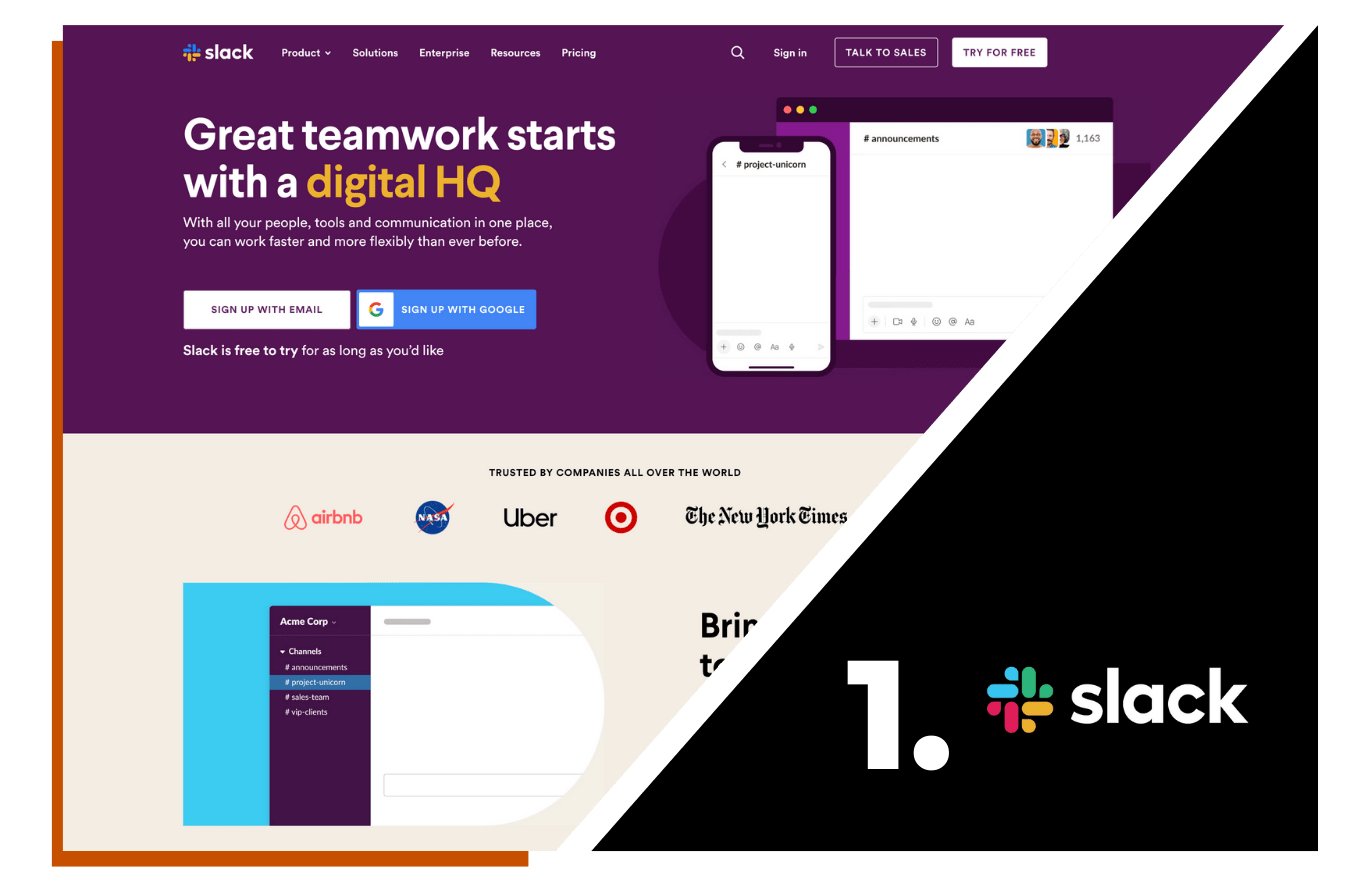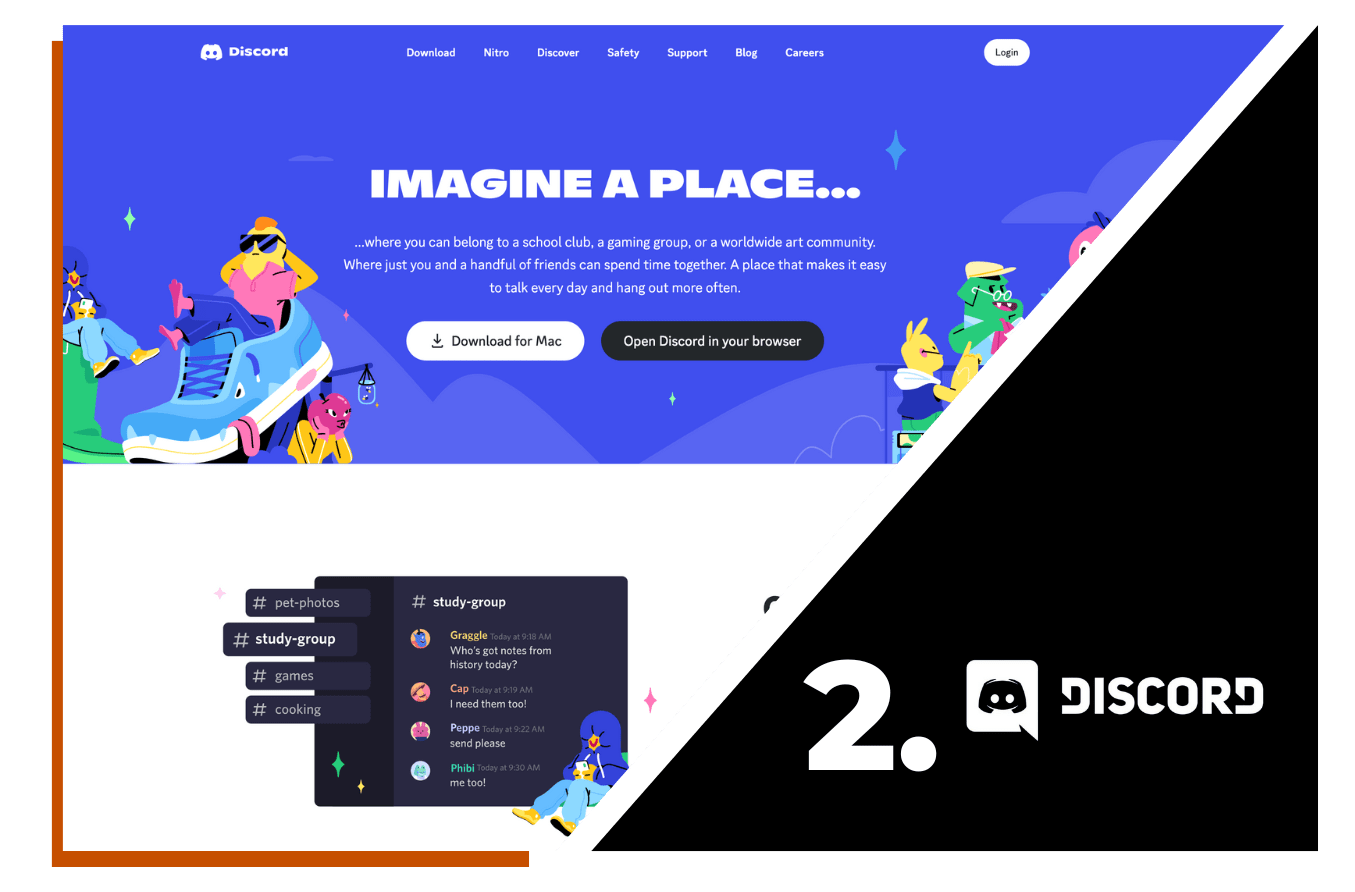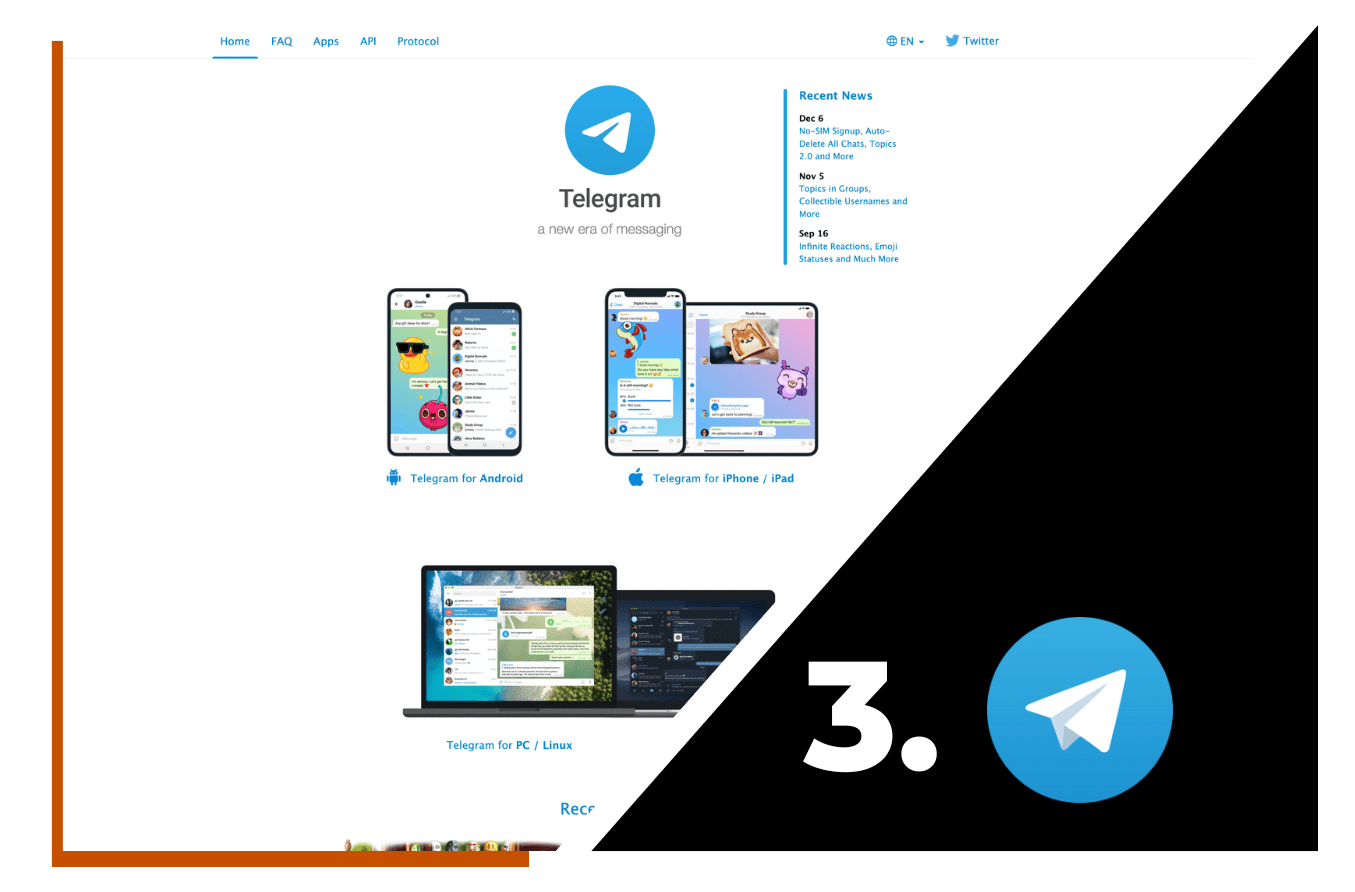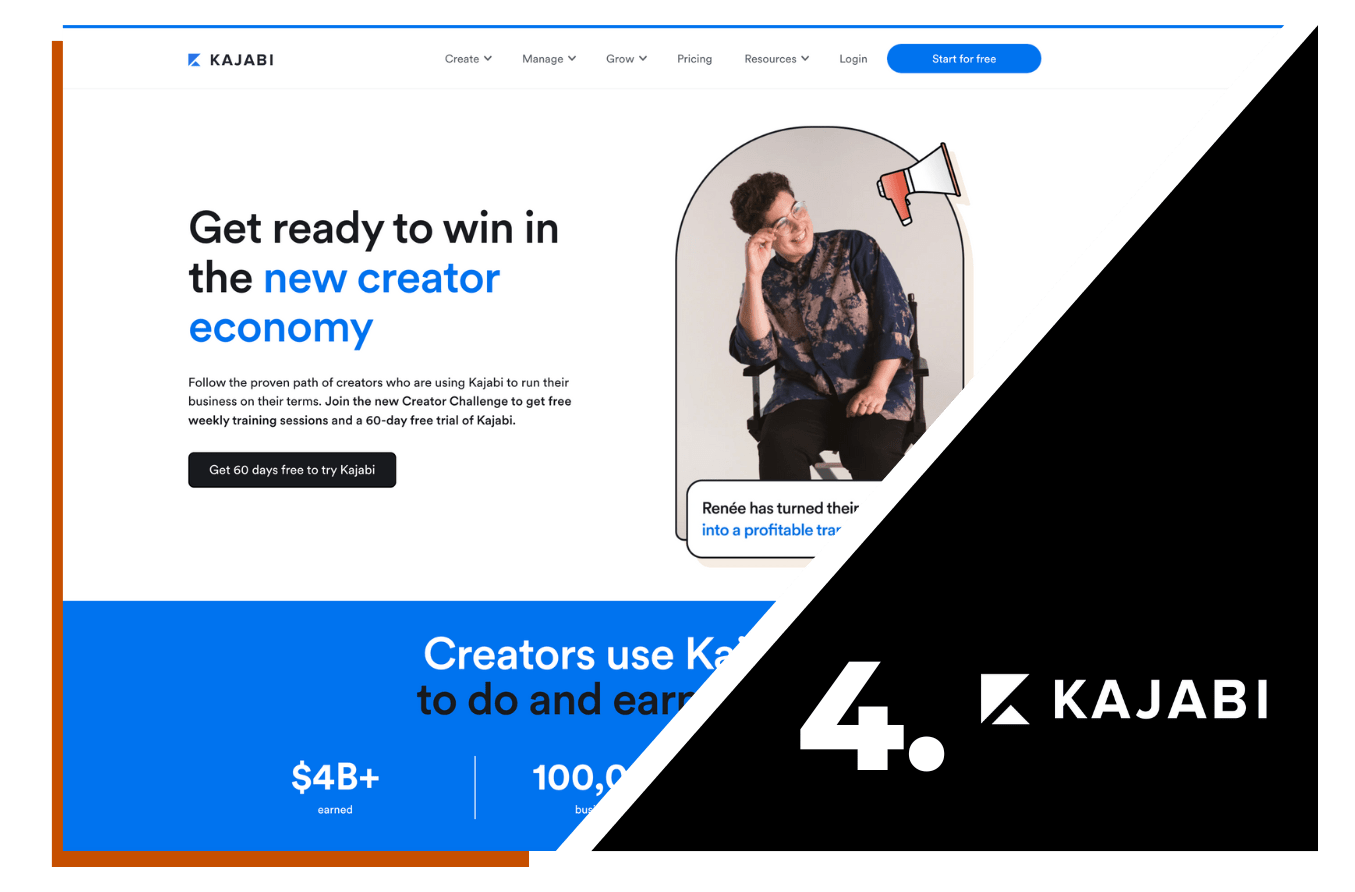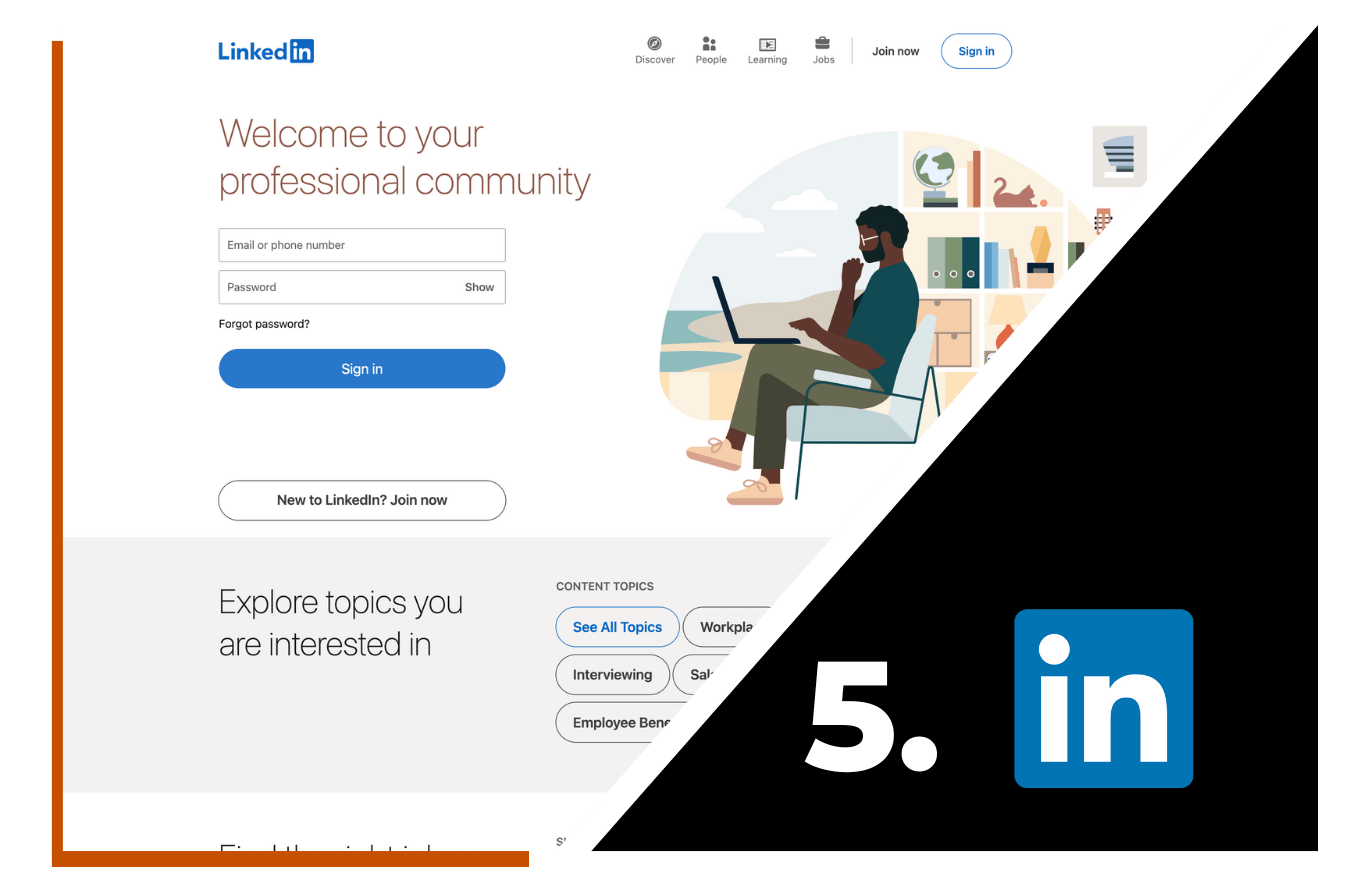What is Digital Engagement?
Creating Your Digital Engagement Ecosystem

An ecosystem can be defined as a “biological community of interacting organisms and their physical environment”. This is fascinating to think about… a sophisticated interactive grouping of both elements and their environments. Truth is, we all live in multiple ecosystems… families, work, education, friendships, local municipalities, governments, and so much more. But what we’re talking about here is the idea of a digital engagement ecosystem?
So I would define a digital engagement ecosystem as your collection of digital engagement points with your community. These engagement points and tools should all be considered part of one larger system. They do not stand alone. Your social media strategy should not be isolated from your blog strategy and so forth. The tighter you integrate your digital elements, the stronger each one of them becomes. So what are some examples of elements that fall into our digital ecosystem? Here’s a start. This isn’t comprehensive as you will certainly have others and technology is constantly changing.
-
Social Media - this is probably the most obvious and known element in a digital engagement strategy. We see most groups having social media accounts but primarily lacking good strategy in this area and especially lacking integration between social and all the other efforts.
-
Website - websites are still the foundation of how most everyone presents their digital persona and storefront. These serve as great tools to educate and introduce yourself to the world.
-
Mobile App - some organizations and initiatives have dedicated mobile apps to drive a specific strategy or business function. Mobile apps are best designed when a single app serves the purpose of a specific user experience or function.
-
Email - yes, email. Email seems to get the rap of the dark ages it seems but there are still great strategies for email engagement and the engagement data can still be really solid when done well.
-
Virtual Events - these could be webinars to full-scale virtual conferences. These serve to bring people together at a specific point in time to learn and be equipped.
-
eCouress - these deliver on-demand training and are equipped for people as they are searching for being equipped in something specific. These are more point-in-time engagements but still great for equipping.
-
Community Platform - these are private login and membership access sites where your community can privately connect in your controlled environment to better bond your tribe together.
These are just a few examples of what could be in your digital engagement ecosystem. Your task is to explore which fit your engagement strategy best. Here are some tips.
-
Dream Big + Act Small - dream big about all the things you could do in the world of digital engagement to build your ecosystem… but focus on acting small. Don’t tackle all of this at the same time. Have a roadmap for where you would like to be but don’t start by trying to do it all at the same time.
-
Prioritize - run through your list of potential engagement pathways and force yourself to prioritize them in sequential order. That will help you allocate time and financial resources as you continue to build your engagement strategies.
-
Natural Fits - look for the engagement pathways that make the most sense for your business strategy. What are your people asking for and what would resonate best with them? Meet them where they are vs. trying to force new habits on them.
-
Be Creative - these are only a few examples of engagement tools but there are so many more. Be creative and add others that fit your strategy and meet your audience well where they are.
And the last tip… once you do have a good idea of what fits into your digital engagement ecosystem, build a visual that you can share with your team. These are helpful for you to solidify your ecosystem and also to help communicate to your team.
Have fun!
Cause Machine Solutions
The Cause Machine platform creates a primary environment for your digital engagement ecosystem providing website solutions, e-courses, virtual events, email sending, memberships, and more. The entire platform of Cause Machine is designed to facilitate your digital engagement ecosystem. Schedule a demo today!
How to monetize a website - 7 strategies you might be missing
 by Will Rogers
by Will Rogers

Why does monetizing your website matter? It seems like everyone is hanging a shingle for a monetized website, but how do you do this well? It seems many folks make money from blogging. But, then you have so many people who don’t make a penny.
Where are you when it comes to monetizing your website? I’m not pretending this post is exhaustive. There are so many ways to get at this. But, my hope is the following list will inspire you to think of a way to monetize your site that maybe you haven’t thought of before.
Should you monetize?
Ask yourself a few questions before you jump head-first into monetizing your website:
- Do you actually have something of value to offer?
- Are you excited and passionate about doing this?
- Do you have something that others want?
I've written previously about how to monetize a blog. There are many similarities (read: and many differences) for monetizing your website. How do you know which one to start with? What follows are just a few ways you could do this—from affiliate marketing, advertising, selling products, to sponsored posts. Each method has its own challenges, time commitment, and sweet spot.
How to Monetize a Website - 7 Strategies that work
We’re going to focus on seven key strategies that have been proven by many folks.
Strategy #1: Memberships
This isn’t easy. But, if you have the traffic and you’ve written lots of content, then memberships may be the best way to monetize your website.
We've seen folks learn to how to take their communities digital and grow their memberships or launch a membership program with great success. What would this look like for your audience? Maybe it means exclusive membership communities around certain topics? It could fit certain individuals and/or organizations that follow you. The point is, think of your content as a way to provide exclusive access to member-only content and connections. You might have a membership site right on your fingertips.
Strategy #2: Courses
Depending on your audience and the content you create, strongly consider creating courses to walk your followers through step-by-step on how to do something or get better at something else. Maybe you're an author or leader, what do you know so well that you could teach others? You may be the one to help guide your audience through steps and a process for building something significant.
We often ask people what they find themselves explaining to others all of the time. Boom! That's your first course.
Strategy #3: Products
This might mean offering digital or physical products on your website. Selling digital products might mean selling anything from eBooks as short as a few pages to full book of several hundred. But, it’s not limited to this. You can also sell any resource that’s helpful to your audience. It could be any content you can put into a PDF or may mean working with a third party to ship your product. What do you talk most about that could be quickly turned into a purchasable product?
Strategy #4: Events
Events may mean hosting live or virtual events. The point is: bring together experts for others to learn from—and everybody wins. Many don’t often think about this strategy for monetizing. But, consider hosting an event for your audience. It could start off small. But, it could generate significant revenue from ticket sales and event sponsorships.
Strategy #5: Services
Could you sell coaching or design services? Consider what questions your followers are asking you all of the time. Can you package some consulting services and sell them? What about your teaching or facilitation? What if you trained others in how to do something in person or virtually?
Strategy #6: Donations
Allow for donations to your organization (one time or recurring). You can do this in an ongoing fashion. Or, create a campaign (or several) that fits with your brand or organization. This could be any endeavor where you want to help or fits your mission, but where you need funds to help move the needle.
The point here is to have a clear goal and amount of funding needed to reach the goal. Knowing your why is vital at this stage. But, this is one strong way, depending on the campaign, you can monetize your site.
Strategy #7: Affiliates
Affiliate marketing is the process of earning a commission by sharing other people’s (or company’s) products. While there are many different affiliate marketing networks out there, start with one of the biggest—Amazon. Just create an account, find a product you like, promote it to others, and earn a small percentage of the profit for each sale from your shared link.
Now that you have seven ideas you’ve either been reminded of or thinking about for the first time. What now? How will you decide which one to do? And when?
How to start
Here are three questions you can ask yourself right now to help you pick the right method for you:
1. Which monetization method is reasonable to achieve today (and not sometime out in the future)?
2. Which method gets you the most excited?
3. Do people trust you as a guide?
What to do next? Start with one of these ideas. Don’t overthink things. At this stage, just get started. Pick one of these ideas and run. You’ll figure it out on the way. Who knows, maybe you make a few dollars in trying.
 Need more help taking your community digital?
Need more help taking your community digital?
You want to have a dynamic and multi-dimensional community that thrives. In order to do that, you need a strategy of both online and offline engagement. This guide will help you think through your approach to engaging a virtual community. Download the free eBook: How to Take Your Community Digital.
About the author: Will Rogers is the Founder and CEO of CauseMachine. Will’s career has been spent leading organizations and helping to mobilize communities to a shared vision. He has served in various leadership roles to build community engagement and movements teaching him valuable hands-on skills and experience. Will has developed business and community engagement strategies for dozens of organizations in nearly 50 countries. He and his wife have two sons and now live in Kentucky after two decades in Colorado.
7 super simple steps for how to start a membership site
 by Will Rogers
by Will Rogers

Many communities are working to build membership sites. It’s a common business model today, especially looking at brands like Netflix, Disney+, Dollar Shave Club, and countless others. Creating a membership site takes time and strategy to do it well. I’ve seen some good practices and some not-so-good practices.
Let’s unpack the key ingredients to starting a membership site well.
Step #1: Research examples for ideas.
Take time to look at what others are doing and what they are offering. Here are a few questions to ask yourself as you review other membership sites for ideas to use on your site:
-
What do they offer?
-
What are they charging?
-
How many things do they offer?
-
How simple is their process?
-
What questions do you have about their offerings?
-
What do you find compelling?
-
What do you find confusing?
-
How do they use graphics to help you want to take action?
Step #2: Inventory your assets.
You’ll want to take time to assess all the things you have that you could offer your community.
Start with making two lists—one list of what you currently have that can be used to create products and one list of what you could build in the future.
For now, only use what you have to get started. Otherwise, you’ll take forever to start because you’ll have to wait and create new stuff.
Consider what you might be able to feature from other places even. With your current content, you can probably start there. Here are a few ideas of things you’ve probably spent time creating that you can offer on a membership site:
-
Blog articles: which posts are your most visited? Your top handful of posts could tell you something about the content you should bundle up and sell.
-
Courses: Think about the content you could use to create a video or series of videos from a few minutes to a few hours of viewable content. This would make a helpful course for your community.
-
PDF resources: It’s worth reviewing the most visited pages on your website. This will be telling about what is helpful to your audience. Take, for example, your most popular post online, could you make a PDF out of it? If not, could you take the content and add some to it to create a helpful PDF?
-
Scheduled coaching: Offer to coach to your followers. You’ll not only be helpful to the folks who sign up, but you’ll learn a ton from answering their questions.
-
Events or event discounts: offer discount codes to your community. This is helpful for lots of reasons, but especially for retention.
Step #3: Bundle your offerings.
Now you need to take the items that you’ve selected and build your bundles. Many organizations like to have a free tier and a paid tier. If that’s something you want, think about giving your paid tier 100 percent of your content and your free tier about 40 percent of your content.
Give each bundle a creative title but something that’s understandable and descriptive. You’ll also want to clearly outline what you get from each membership tier. Spell everything out. Folks want to know what they can expect from the start. Show your strongest offerings at the top of your list. But, don’t forget each and every item that’s part of your package.
Step #4: Configure the technology.
Now it’s time to configure your technology and load your membership offerings. Depending on what membership platform you’re using, be sure to study their tutorials and knowledge base to learn what you can do and what you can’t.
Here are some common things you should be able to configure on your site:
-
Membership name
-
General description
-
What this tier provides (and doesn't)
-
Pricing (free, monthly, annual)
-
Custom confirmation message
-
Automated email confirmation
Step #5: Create a welcome campaign.
A welcome campaign can serve several purposes. It can welcome folks but it can also establish trust and help folks know what to expect from you.
Consider the following things related to your welcome campaign:
-
Go ahead and assume buyers remorse - attack it head one
-
Immediately get new members in a 2-4 week email campaign
-
DO NOT UPSELL THEM - this is a time to ease their concerns
-
Be their guide
-
How would you welcome them to your community if you were to meet them for coffee and walk through joining
-
Add videos to your welcome email messages
-
Automate your email campaign with a tool like MailChimp or Active Campaign
Step #6: Launch your membership.
Now it’s time to go live. Don't forget these things when you're launching your membership site. But, it's time to go big with your new announcement. Here are just a few ideas of ways to promote your launch:
-
Push out announcements through all your channels. For example, be sure you don’t forget sending emails, creating blog posts, social posts, texting friends and fellow partners, and so on.
-
Create a banner on your website homepage
-
Feature on your podcast
-
Add to the footer of your personal email
-
Make it simple to find on your website
Step #7: Track engagement.
Make sure you have Google Analytics or other tools set up properly so you can learn how many visitors you’re getting, where they are coming from, and what they’re doing once they visit.
Many membership websites have their own analytics built-in. I've talked before about things to consider related to online member management software. But, as a reminder, here are some things to keep in mind so you’re tracking what you need to:
-
How many people are seeing your membership offering?
-
What is your conversation rate?
-
Where are people dropping?
So, you can tell, starting a membership site isn’t easy. But, with these seven steps, you can feel confident knowing you’re well on your way to not only starting your membership site but cultivating connections and community from the start.
 Need more help taking your community digital?
Need more help taking your community digital?
You want to have a dynamic and multi-dimensional community that thrives. In order to do that, you need a strategy of both online and offline engagement. This guide will help you think through your approach to engaging a virtual community. Download the free eBook: How to Take Your Community Digital.
About the author: Will Rogers is the Founder and CEO of CauseMachine. Will’s career has been spent leading organizations and helping to mobilize communities to a shared vision. He has served in various leadership roles to build community engagement and movements teaching him valuable hands-on skills and experience. Will has developed business and community engagement strategies for dozens of organizations in nearly 50 countries. He and his wife have two sons and now live in Kentucky after two decades in Colorado.
5 Awesome Alternatives to Facebook Groups
- Community
- Framework
- Guiding People
- and 4 more...

Over the years, many have relied on Facebook Groups to launch or grow an online community – and it used to be for a good reason. They were easy to start up and got you connected to millions around the globe, with a clean look and a place-to-be atmosphere. But that was then. Now, alternatives to Facebook groups are on the rise.
These days, more and more are turning away from Facebook Groups, with everything from the lack of monetization tools to scandals in the news driving the shift. If you run an online community, it may be time to consider some alternatives to Facebook Groups – and luckily, there are many options to choose from.
From customizable branding and greater control over what your members see, to positive associations with the platform and the ability to launch courses, there are many reasons to switch. Learn how you can manage groups on a platform you control.
Here are 5 powerful alternatives to Facebook Groups that will help your community thrive.
1. Slack
If you work in an office setting, you might already be familiar with Slack. It’s a business productivity tool best known for its chat function, helping team members stay in touch whether they work in person or remotely. But, its group-building tools are top notch, too.
Key attributes:
- Popular system, easy to learn
- Private communication channels
- Scale with your needs
Drawbacks:
- No monetization
- Not great for project management natively
2. Discord
Likewise, Discord is another growing alternative to Facebook Groups with a great messaging system. You can set up groups and separate conversations into text and voice chat channels, and it’s also available on both mobile devices and web browsers. Plus, it’s pretty user friendly.
Key attributes:
- Easy to set up and great interface
- Free to use
- Live chat rooms
Drawbacks:
- Text and voice chat only, no custom branding
- Limited free features
3. Telegram
If you already have a Facebook Group, but are looking for alternatives to Facebook Groups, Telegram might be a fairly smooth transition. It’s a social media platform that can be used on almost any kind of device, can be monetized, and has a built-in user base. But it has been described as confusing to use.
Key attributes:
- Social-media based – easy transition from Facebook Groups
- Can be monetized
- Large groups
Drawbacks:
- Confusing to use and requires frequent optimization
- Security
4. Kajabi
Kajabi is a community builder well suited to hosting online courses, if that’s your thing. You can also create custom branding, making it one of the standout alternatives to Facebook Groups – but all that power comes with a literal price. Plus, it’s more difficult to set up.
Key attributes:
- Ideal for online courses
- Customized branding
- Professional website
Drawbacks:
- Can be costly to run, and tough to learn
- Not great for physical product sales
5. LinkedIn
Most people know and trust LinkedIn as a social network tool for professionals and job seekers, but few realize it also features a Group function similar to Facebook Groups. It’s fairly basic but easy to set up, and comes with big time community-growth potential.
Key attributes:
- Trusted by more than 800 million users in 200 countries
- Good ease of use and sharing functions
- Large groups, easy to manage and communicate with members
Drawbacks:
- No monetization
- Can be costly to access full feature sets
All of these alternatives to Facebook Groups offer ways to create a unique experience on an alternative platform, and each one has its own area of strength. But if you’re looking for the total package – ease of use, custom branding, the ability to monetize or host online courses, and control over what’s allowed and what’s not in your own group, look no further than Cause Machine. Our platform is purpose-built to grow impact-making online communities; schedule your free demo today.
Get Started With Cause Machine
Starting with a community engagement strategy is the secret to building a successful platform in the long term. Cause Machine helps customers build the plan of engaging a community well and then begin mapping out the technology to help support that strategy. We’re certain that you’ll find some great resources and powerful tools in Cause Machine to better engage your community. Learn how it can work for you here.
13 Non Profit Blogs Worth Following

The non-profit sector is a huge and vital part of the economy. Doing serious work on serious issues, nonprofits help underpin what we think of as a civil society, often tackling the issues that private businesses or government agencies can't.
Unfortunately, trust in institutions continues to fall, making it harder than ever to run a non-profit – just when we seem to need them most. Luckily, there are many non-profit blogs out there that share tips and generally help organizations do their best, and even the average, caring person can benefit from reading.
What is a Non-Profit?
This might sound like a silly question, but it's worth defining. A non-profit organization is operated for "collective, public, or social benefit" as opposed to a business aiming to generate a profit for its owners. Any money taken in is used to run the organization and pursue its goals, and as such, nonprofits are accountable to their donors, team members, beneficiaries, and the public at large.
What Kind of Impact Do Non-Profits Make?
A pretty big one. According to the most recent Health of the U.S. Non-Profit Sector quarterly review (released in January 2023), there are 1.8 million nonprofits in the U.S., and combined, they contributed $1.5 trillion to the economy in just the third quarter of 2022. Their "gross value added makes up 5.6% of Gross Domestic Product," a figure which is outpacing the U.S. GDP growth as a whole.
A Zippia research study says nonprofit revenue has grown at almost 8 percent annually since 2000. But, involvement in the sector is in decline. The number of U.S. volunteers declined by 19 percent from 2019-2021, and donors decreased by 7 percent in the second quarter of 2022 compared to the year-ago period.
13 Nonprofit Blogs to Follow Now
Stay up to date with industry news, react to trends, and get the most out of your own nonprofit in a challenging environment. You might even have a little fun, and those looking in from the outside? You might find yourself inspired to help reverse the downward trend.
1. Chronicle of Philanthropy
The Chronicle of Philanthropy can help nonprofits and average citizens alike stay up to date on industry news.
2. The Nonprofit Times
Using a paid model, The Nonprofit Times reports breaking nonprofit news and offers in-depth industry. It's a full-on newspaper dedicated to the nonprofit space.
3. The Fundraising Authority
If you're running a nonprofit, think of The Fundraising Authority as customer support. They are dedicated to helping nonprofits get better at raising money, communicating, and impacting their mission.
4. The Storytelling Nonprofit
This one is great because of the pictures! Run by nonprofit pro Vanessa Chase Lockshin, the blog is built on short posts with lots of videos, often told in story form. It's a refreshing option.
5. Charity Navigator
If you are looking to donate or partner, Charity Navigator can help evaluate the decision. But it also covers legal issues and offers paid content like online training.
6. Double the Donation
As the name implies, this nonprofit blog is focused on maximizing revenue by patterning organizations with corporate partners willing to match donations.
7. Get Fully Funded
Through easy-to-read content, Get Fully Funded helps nonprofits understand the complexities of getting and managing funds without running afoul of the law (or going broke).'
8. Bloomerang
Those in need of help engaging the public and then managing the results can find it at Bloomerang, along with advice geared especially toward smaller operations.
9. Nonprofit AF
Nonprofit expert Vu Le writes this blog, which covers all kinds of ways to improve the function of any nonprofit. Fundraising, executive board management, finance, etc.
10. Nonprofit Talent
The mid-Atlantic region is a hotbed for nonprofit activity, and this blog functions as a job board and recruiting site for local talent.
11. Stanford Social Innovation Review
The SSIR is a well-known magazine and website covering big problems and solutions. All with a global reach and top-level experts.
12. TechSoup
Many nonprofits can be optimized with the right tech solutions, and TechSoup helps make that happen – both with advice and by actually selling discounted technology.
13. GuideStar
Finally, GuideStar is like the Google of nonprofit blogs, so if you don't know where to look for a specific topic, just check here. Over 250 categories are included.
The U.S. nonprofit sector is huge and plays an important role in society, but despite growing revenue, involvement is down, and many other challenges remain.
Get Started With Cause Machine
Starting with a community engagement strategy is the secret to building a successful platform in the long term. Cause Machine helps customers build the plan of engaging a community well and then begin mapping out the technology to help support that strategy. We’re certain that you’ll find some great resources and powerful tools in Cause Machine to better engage your community. Learn how it can work for you here.