What is Digital Engagement?
Your Digital Epicenter

We have talked about the Digital Engagement ecosystem at various other points. Your digital epicenter and ecosystem are part of the same model. Your ecosystem is a combination of all your digital initiatives. Your epicenter is your leading initiative.
For example, your ecosystem could include social media, website, mobile app, e-courses, webinars, virtual events, metaverse environments, and plenty more. At any given time, one of these should be your “leading horse”.
Alright, so let’s take a step back before identifying a digital epicenter because it’s actually about more than the delivery method… it’s about what’s driving your delivery methods.
Most organizations or individuals have one specific area of key talent or interest. That might be writing, speaking, hosting events, training, etc. That key talent is what should be driving your digital epicenter more than anything. Don’t try to force yourself into a box of delivery and content creation that isn’t you… start with what feels natural. If you are a teacher… teach. If you are a writer… write.
It’s intuitive, but people who are core talented at teaching should be leveraging things like e-courses and blogs. People who are core talented at hosting and pulling knowledge together should be leveraging events and aggregated thought leadership content.
Another way to think about this is to look at your digital engagement ecosystem model and ask yourself… what feeds this machine? Is it a single person’s content? Is it a core event? Is it a regular gathering of people?
As you continue to explore both your digital engagement ecosystem and epicenter, sketch out your model and keep refining this.
Cause Machine Solutions
The Cause Machine platform provides a backbone for your epicenter and allows you to configure the platform to focus on your strengths. The platform allows you to engage in a few or multiple engagement points - giving you flexibility and the opportunity to explore new delivery methods. Cause Machine is designed to work with your flow and focus. Schedule a demo today!
How to create a website in 10 steps.
 by Will Rogers
by Will Rogers

When it comes to knowing how to create a website, there’s a lot of information out there. Some good. Some bad. Some just plain ugly. I’m going to give you ten (10) steps for how to create a website that are tried and true. I know, because I’ve tried them and found them to be true! Here we go...
Step #1: Brainstorm
Start by thinking about all the things you want to want to put into your website. Do NOT. I repeat: DO NOT start building your website in some software. Hold your horses. You’re just putting down ideas at this first stage. We’ll get there soon. But you can’t rush this step. It’s critical you start with a plan which starts by knowing what all you want to put into your site.
Step #2: Refine
With your long list from step one, it’s time you focus on the items that matter to others, will generate sales, and—listen to me—not focus on needless information you want to share about yourself. That sounds mean—but it happens.
It’s important to stop and ask what your community and followers need at this stage. This will help you hone your list from step one a great deal. You might think it’s important to share your vision, your history, your experience, and many other things about yourself. But, more often than not, those things don’t generate business.
Protip: Cut most of the ideas from step one that revolves around you. Keep the ideas from step one that revolves around helping others.
Step #3: Collect Examples
Take a look at other websites in your industry, and other industries as well, to determine some of the things you like (and don’t like). This is a never-ending process. But, to get started, here are a few ways to keep track of what you like and what you don’t:
- Capture screenshots—keep a folder on your phone or where you browse online and screenshot things that inspire you. The point here is to keep ideas in one place for reference. You’ll want to access these things later.
- Make a browser favorites list. If you like more than just an image from a site—keep a list of sites bookmarked for constant inspiration.
What elements do you like from each of these sites? Keep notes and links to these ideas somewhere. Perhaps it’s a tool like Evernote or another platform, but again, you’ll want to have a running list of inspiration—things you can start on soon—and be able to keep longer-term ideas.
Step #4: Structure your Site
Every site needs an overall layout plan, it’s like your site blueprint. It’s your plan for what you’ll have on your site and where those things will live on your site.
For example, start with your main navigation: Where do your key navigation buttons lead? To your landing pages? Your blog? Your products? Your methodology? You get the idea.
Map out direct pages from your key navigation and other hidden pages. What pages do you need to communicate your vision? This step is where you’ll want to hammer these things out.
Step #5: Sketch it out
This is often known as wireframing your website. Get some paper, the trusty whiteboard, or your iPad pencil, and sketch out your key pages. Start with a list of all the things you want on a page.
Make a small sketch of each of those items. Then, it’s time to prioritize the order all of these items would go in. Finally, make a final sketch of the full page now that you’ve thought it out from every angle.
Step #6: Call to Action
Make sure you have clear calls to action throughout your website. These are often referred to as CTA’s. Don't miss having CTA's to help monetize your website as well. From every place on your site, you’ll want to help point or pull people to the next step.
Here are a few thoughts related to call-to-action best practices to keep in mind:
- Keep one CTA consistent per page
- Repeat CTA multiple times per page
- Make your CTA’s easy to understand (and their offer appealing)
- Make sure to have a call to action that’s making the sale and another that’s giving something away to let them get to know you better.
Step #7: Design Your Site
Now, it’s time to begin building your website…told you we would get back to this! Happened sooner than you thought, right!
With this step, here are a few things to keep in mind:
- Learn how to use your website builder software
- Consider hiring a professional designer
- Leverage tools like page templates and Unsplash images
- Leverage the work you did in your wireframes (just bring it to life now on your actual website)
Step #8: Launch your Site
With these steps completed, it’s time to launch your site. Yes, it’s time. You won’t feel ready. That feeling means it’s time to launch! : ) It’s a simple click of a button but it sure might feel like a lot more.
Here’s the thing: launch your page (even if you still have things you want to do)—it’s best to simply get your site out there. Remember, you can always improve your site. But, you have to launch it first!
Ask for feedback and testing from a few people after you’ve launched. This is another step that should happen continually. But, it’s good to gauge what others think at this step. Of course, you’ll want to carefully review your site and look for typos, broken links, bad images, and so on. But, at this step, you’ve looked at your site for so long, it’ll help to have new eyes review it for these errors.
Step #9: Track Engagement
Now that your site is live, let’s track engagement for how people are using the site. Now, you don’t have to freak out at this step. Don’t overcomplicate it.
The simplest tool for tracking visitors is Google Analytics. With a few steps, you can embed tracking on your site and start capturing a few key things like:
- How much time people are on your site
- Most and least popular pages
- Where people are dropping off your site
In a short time, you can be creating content that Google will start ranking you for. You got this!
Step #10: Rules of Engagement
There are a few rules of engagement to keep in mind when it comes to creating a website and getting more followers. Here are just a few to add to your checklist:
- Repeat your Call to Action often
- Focus on what the person needs (and not what you want to tell them)
- Focus on a single message per page
- Make certain site works well on a desktop and mobile
If you do all of these steps and make time to review and improve these items, you’re well on your way to not only have created a website but owning a website that is helpful and thriving—fulfilling its intended goals.
 Need more help taking your community digital?
Need more help taking your community digital?
You want to have a dynamic and multi-dimensional community that thrives. In order to do that, you need a strategy of both online and offline engagement. This guide will help you think through your approach to engaging a virtual community. Download the free eBook: How to Take Your Community Digital.
About the author: Will Rogers is the Founder and CEO of CauseMachine. Will’s career has been spent leading organizations and helping to mobilize communities to a shared vision. He has served in various leadership roles to build community engagement and movements teaching him valuable hands-on skills and experience. Will has developed business and community engagement strategies for dozens of organizations in nearly 50 countries. He and his wife have two sons and now live in Kentucky after two decades in Colorado.
9 membership site ideas you might’ve missed
 by Will Rogers
by Will Rogers

Often, followers will ask me about what ideas I have to improve their membership sites. Whether you're just starting out your membership site or a veteran, there are so many ways to be creative and engage your audience well. I can’t say exacting what might work for one audience will work for your audience.
But, in many cases, I find that folks forget some of the most tried and true ideas that can really help guide your followers through the experience you want them to have.
Here are nine (9) membership site ideas you might’ve missed along the way.
#1 Map out an intentional experience flow.
There are a ton of things to consider related to user-flow. Here are just a few to be sure you haven’t missed:
-
What path are you guiding someone through?
-
What feels natural?
-
What would you want if you were the follower?
-
How would you talk with your follower over coffee?
-
What are your goals at each stage?
-
What tools are working for you at each stage (ex: email automation, lead generators, and so on.)?
#2 Clarify what you are offering to your followers.
Clearly state what is in each membership tier you’re offering to your followers. Here are a few things to try and avoid doing:
-
Stay away from cute phrases and words people don’t understand.
-
It’s great to over-communicate. But, keep your words concise.
-
Try your best not to leave room for doubt or wonder related to your offer.
#3 Create multiple tiers.
I see this often. People forget that followers like options. But, there are some things to be careful about at this step:
-
Don’t create too many options. Try two or three at most. Too many and you’ll confuse your followers.
-
Title each membership tier with a name that makes sense. Err on the side of descriptive rather than cute.
-
Create hidden memberships for VIP groups. Don’t underestimate this option.
-
Consider a free tier and a paid tier. This could be a great on-ramp for more followers.
-
Chart out what each tier gets on your site. Be clear and concise.
#4 Create an onboarding series.
Creating an onboarding series is one of the biggest things folks forget. But, it can help so much. Think through the following things:
-
How would you welcome someone if this was an in-person vs. an online community?
-
Think of the conversations you would have and instructions you would give
-
What do people need to know right out of the gate?
-
What questions are your followers asking you by text, email, social, and so on?
-
What are the big rocks and goals you want to clarify?
#5 Design a new member course.
When you have a lot to explain or teach new members, consider creating a new member course. We've discussed how to build an online course on this blog before. This is good for several reasons:
-
It’s a great way to track engagement
-
Awesome way to lay out just what you want them to learn
You might also consider making an onboarding course a requirement to be part of your community. Imagine how qualified the community would be if everyone knew the same things to start.
#6 Clarify rules and expectations.
It’s healthy for any community to have rules of engagement. It’s important that you state your rules and expectations early and often. Focus on a privacy policy, a posting policy, and a comment policy. Then, the tough part will be to enforce the rules. Make sure you don’t add a rule you aren’t planning to enforce.
#7 Empower new member hosts.
If you’re going to grow, you’ll need help. Consider shoulder tapping a few individuals who can reach out to new members to welcome them. Give them the tools they need to connect with other people. Create branded note cards for them to send a handwritten note.
Here are some ideas of where to find hosts:
-
Who’s been liking your posts the most?
-
Who comments in your community the most?
-
Who in your community shows a heart for teaching?
#8 Ask for feedback and needs.
It’s vital you set up a way to continually and automatically learn from your community. Here are a few ways to get feedback and learn the needs of your followers:
-
Create a survey at key points along the journey
-
Ask members for what they need and what they are looking for
-
Ask members about their experience so far (30-60-90 days out?) and what could be improved
-
Ask leading questions that reveal insights to help you better understand their needs
#9 Give the opportunity to explore.
Consider creating a free tier or offer a 30-day trial to get a follower’s toe in the water, digitally. Don’t make people jump too far to get what you have to offer. You’ll find it’s easier to guide people along by creating small steps to get them in the door and along the path. Guide your followers well through these experiences into a deeper membership. Pretend you’re walking with your follower from start to finish. What will they need to be successful?
Working through these nine (9) ideas will help improve your followers’ experience with your community. Now, the only question is: which idea will you start on today?!
 Need more help taking your community digital?
Need more help taking your community digital?
You want to have a dynamic and multi-dimensional community that thrives. In order to do that, you need a strategy of both online and offline engagement. This guide will help you think through your approach to engaging a virtual community. Download the free eBook: How to Take Your Community Digital.
About the author: Will Rogers is the Founder and CEO of CauseMachine. Will’s career has been spent leading organizations and helping to mobilize communities to a shared vision. He has served in various leadership roles to build community engagement and movements teaching him valuable hands-on skills and experience. Will has developed business and community engagement strategies for dozens of organizations in nearly 50 countries. He and his wife have two sons and now live in Kentucky after two decades in Colorado.
How to create and sell online courses: 8 questions to answer right now.
 by Will Rogers
by Will Rogers

When it comes to knowing how to create and sell online courses, it’s tough to know where to start, what to do, when to do it, and in what priority. I get these questions often. They go something like, “I think what I know is useful to people. But, I have no idea how to create and sell a course online. How in the world would I get started doing that?”
What follows is my attempt to explain what I’d tell you are the steps you need to complete. If I was sitting with you having coffee, I’d map these things out with you. In fact, go ahead, grab a cup of coffee and let’s dive in.
Question #1 Course objectives: what will your course help people do?
When you’re considering your course objectives, this is a perfect time to think through the goals of your course. For example:
- What’s the defining WIN? How do you define success? How will you know you’ve succeeded when you’re “done”? I know, you’re never done. But, it’s worth thinking about and defining it at this stage!
- What’s the value proposition? Write it down at this stage.
- What does the person get (on the other side) of signing up? List everything out—no bad idea at this stage. You’ll hone this list down at a later stage.
Answering these questions at this stage will set you on the right path going forward.
Question #2 Course structure: how will you break up the content so people will use it?
I know, you’re content is great. Everyone will buy it and finish every single minute! Wrong! You will need to consider how you will break up your content in pieces that are digestible for your followers. Consider a few options:
- Break up content into a few sessions? This may be the most simple way.
- Break into modules bundled together? Consider how your sessions might fit into modules.
- Take as you please? Maybe you don’t need an order for your content—and the buyer will decide?
- Time-spaced release? You post only a few things—and drop the rest of the content on a rhythm?
- Unlocked sessions after another session? For content that needs to be finished in order, consider this approach.
Question #3 Course style: how will you teach so people will listen?
This is an important question. It doesn’t matter how great your content is or how well you break it up and deliver it, if you don’t get this part right—it can hurt your success. Consider a few options:
- Voice-over slide deck? This option is the lowest on the tech need but can work for some content that needs a ton of examples.
- Full-on camera? This option is a bit techier—but typically worth the time.
- Team recorded? Will take more time and logistics, and more tech. But, it’s often worth it to get others in on the play—it helps your followers digest the content too.
- Zoom recorded? This will take a bit more tech knowledge, but it’s doable and can help you in getting started.
- Combo or hybrid? Maybe you do several of these options.
While deciding this really depends on your comfort factor and content, deciding the style of your course early on will prove vital and help you answer future questions on this list.
Question #4 Course delivery: how will people get your information?
Answering this question will take some thought. Depending on your content, what’s the best vehicle for launching your course? Here are a few examples I’ve seen work:
- Sign up as you please: this is usually done with a strong website and will take planning. This typically involves a hybrid of web, email, or even a membership site to accomplish.
- Cohort structure: maybe your content fits this style of taking a few people at a time through your course.
Question #5 Course personalization: how will you make people feel welcomed?
Another vital question is to think past the point of purchase. What will happen after a follower signs up? Consider a few things:
- Welcome communications: will you send a series of emails? What will be in those emails?
- Personal call or messaging: this will take a lot of time. But, the relational dot-connecting when you’re starting out can be invaluable.
- Welcome kits: will you create a kit that helps folks feel welcome? How will you deliver it?
Question #6 Course tools: what will you offer to help people learn?
Answering this question depends on the content you’re offering and how your followers may want to digest it. Consider a variety of options. The more the better!
- Workbooks: provide guides that house reference content and can be used as the follower is walking through your course.
- eBooks: be sure to have content you can use in bite-size chunks to deliver and encourage your followers.
- Worksheets: is there some of your content that would fit this format? Adding as many varieties as possible to your course will aid the learner at this stage.
Question #7 Course price point: what will you charge people who want it?
This may be one of the toughest questions to get right. Trust me, answering this question will feel like shooting in the dark. Here are some ideas that have helped me and others answer this question:
- Think 10x the value of your price point. Having this in mind will shape the entire course and your thinking about it.
- Under $100 for a key lesson type course. If you’re considering a topic-by-topic approach, this pricing may be in bounds.
- Over $500 for a full framework type course. If you’re going to cover several topics by the time someone finishes your course, this pricing may help you as you think through the timing of your course from start to finish.
Question #8 Course marketing: how will you promote what you're doing?
Once you’ve created your course and answered the previous seven questions, guess what, you’re not done! You’re just at the starting point! It’s now time to market your course. Consider a few ideas for how you might promote your course:
- Sample content: give a portion of your content away for free so followers will see it.
- Course outline: provide followers with an outline of all you will cover in your course from start to finish.
- Course objectives: spell out what you hope followers will learn from the course.
These are the eight questions I’d ask you if I was having coffee with you in person. Answering these questions will help you get your head around the why, who, what, when, where, and how of creating and selling your online course. My guess is, if you’re reading this, you have a great idea and want to help people. It’s time to ask yourself these eight questions. I look forward to seeing where your answers take you.
 Need more help taking your community digital?
Need more help taking your community digital?
You want to have a dynamic and multi-dimensional community that thrives. In order to do that, you need a strategy of both online and offline engagement. This guide will help you think through your approach to engaging a virtual community. Download the free eBook: How to Take Your Community Digital.
About the author: Will Rogers is the Founder and CEO of CauseMachine. Will’s career has been spent leading organizations and helping to mobilize communities to a shared vision. He has served in various leadership roles to build community engagement and movements teaching him valuable hands-on skills and experience. Will has developed business and community engagement strategies for dozens of organizations in nearly 50 countries. He and his wife have two sons and now live in Kentucky after two decades in Colorado.
Starting a Non-profit that makes an impact
- Community
- Framework
- Guiding People
- and 2 more...

Here at Cause Machine, we are all about taking a bold vision and amplifying its message far and wide, and one of the best ways to do that is to start a nonprofit.
Nonprofits are important actors in society, helping motivated people of all kinds serve their communities, further causes they believe in, and generally make the world a better place. As a one-stop shop for building and growing a digital presence, Cause Machine can guide organizations into a custom website platform, customer engagement strategy, email marketing, and much more.
We offer a powerful, all-in-one tool to put people power into motion, and ultimately achieve big goals – but that comes after the nonprofit is up and running. Starting a nonprofit is a serious endeavor, and today we’ll walk through some strategies to do it right.
First thing first: Are you sure?
Before getting too far into actually starting a nonprofit, you should first make sure this is the right call. There are many benefits to doing so – the organization’s nonprofit status allows you to solicit tax-exempt donations to achieve broad goals and apply for grants. Plus, nonprofits don’t have to pay corporate taxes, helping put the money raised to good use.
But, there are monetary, compliance, and time commitments that need to be met. Starting a nonprofit will also mean ongoing IRS scrutiny to maintain tax-exempt status, board meetings, keeping detailed records, and more.
You should make sure the cause behind your nonprofit idea is one you are truly passionate about – and that it will be something the world truly needs … and that your nonprofit could operate in an effective manner, better than any others which are already in the space.
Kinds of Nonprofit Setups
Now that you’ve taken a hard look in the mirror, decide which kind of nonprofit is best for your mission. There are three common types, laid out below.
- 501(c)(3): This is the most common form of nonprofit, ideal for charitable organizations promoting things like education, environmental awareness or medical research.
- 501(c)(4): This type of nonprofit is best for political action groups or lobbying efforts. Donations to these are not tax deductible, and the goal should be to promote public good.
- 501(c)(7): This kind of nonprofit is great for social or recreational clubs – things like community groups.
Get Your Non-Profit Started
1. Do the Research
Starting a nonprofit generally costs between $2,500 and $5,000. That should cover registration fees and any legal costs associated with getting started. You can check with the National Council of Nonprofits to get an idea of all you’ll need to do – which we’ll also lay out next. All along, keep in mind those previous questions, like “Can I really commit myself?” “Are we meeting an unmet need?” and “How are we different?”
2. Ground Work
The next step in starting a nonprofit is getting its foundation set. You’ll need a name, mission, and purpose statements to guide the organization, and a board of directors to run it. Figure out the areas that need attention – financial, community organizing, etc. – and write out the skills that would best meet those needs. Then search for quality people to fill them. Do the same for any staff positions you might need in the future.
3. Get Incorporated
Now it’s time to make things official. By filing articles of incorporation, you ask to be recognized as a business by the state you wish to operate from. Get a federal employer identification number (EIN), and check with the IRS website to read about the process for your state.
4. File for Tax-Exempt Status
At this point, you have a legal business, and it’s time to apply for the tax-exempt status that makes starting a nonprofit different from other organizations. How you do so will depend on the type of nonprofit you choose to start, but again, the IRS website can explain it all in detail. If you are setting up the common 501(c)(3), for example, fill out Form 1023 or Form 1023-EZ. For a 501(c)(4), it is Form 1024-A and Form 8976.
5. Maintain Your Status
Despite how hard you’ve worked already, this is the tough part. Your nonprofit will be accountable for every action or non-action it takes, and you must keep thorough and detailed records of all financial transactions. You should create bylaws to lay out the division of responsibility on your board, and how you intend to avoid conflicts of interest. Follow those bylaws and document all of your nonprofit’s activities. State and federal authorities will be looking over every shoulder.
Remember, this may all seem like a huge barrier to starting a nonprofit, but in many ways that is intentional. A nonprofit should only be used to legitimately serve the public interest and the cause it was built for, and these rules and regulations are all intended to keep nonprofits running legally and ethically.
Once you get past those requirements, it’s on to changing the world. And that’s where Cause Machine can help. Schedule a free demo today to find out how.
Get Started With Cause Machine
Starting with a community engagement strategy is the secret to building a successful Nonprofit in the long term. Cause Machine helps organizations build the plan of engaging a community well and then begin mapping out the technology to help support that strategy. We’re certain that you’ll find some great resources and powerful tools in Cause Machine to better engage your community. Learn how it can work for you here.