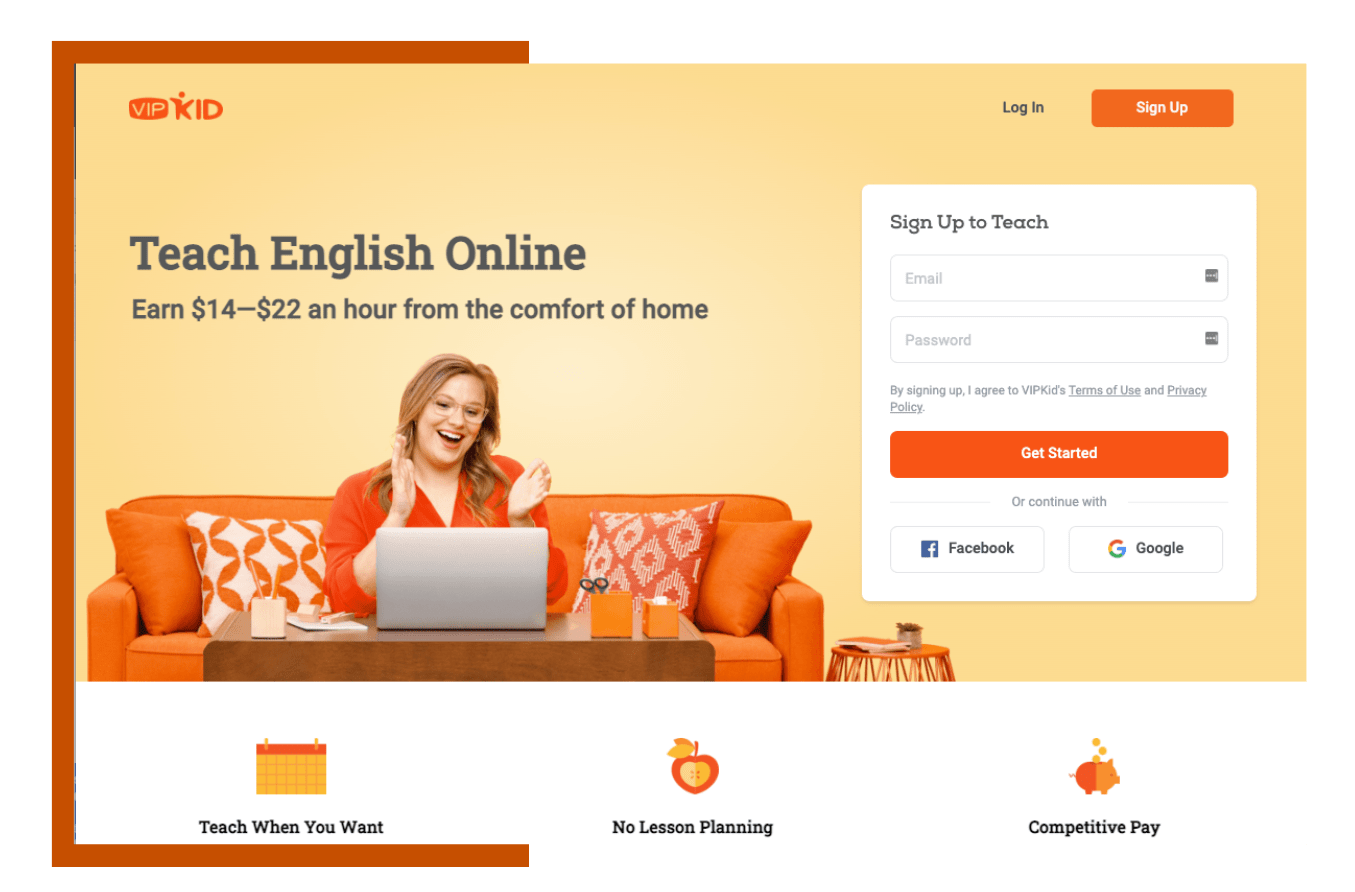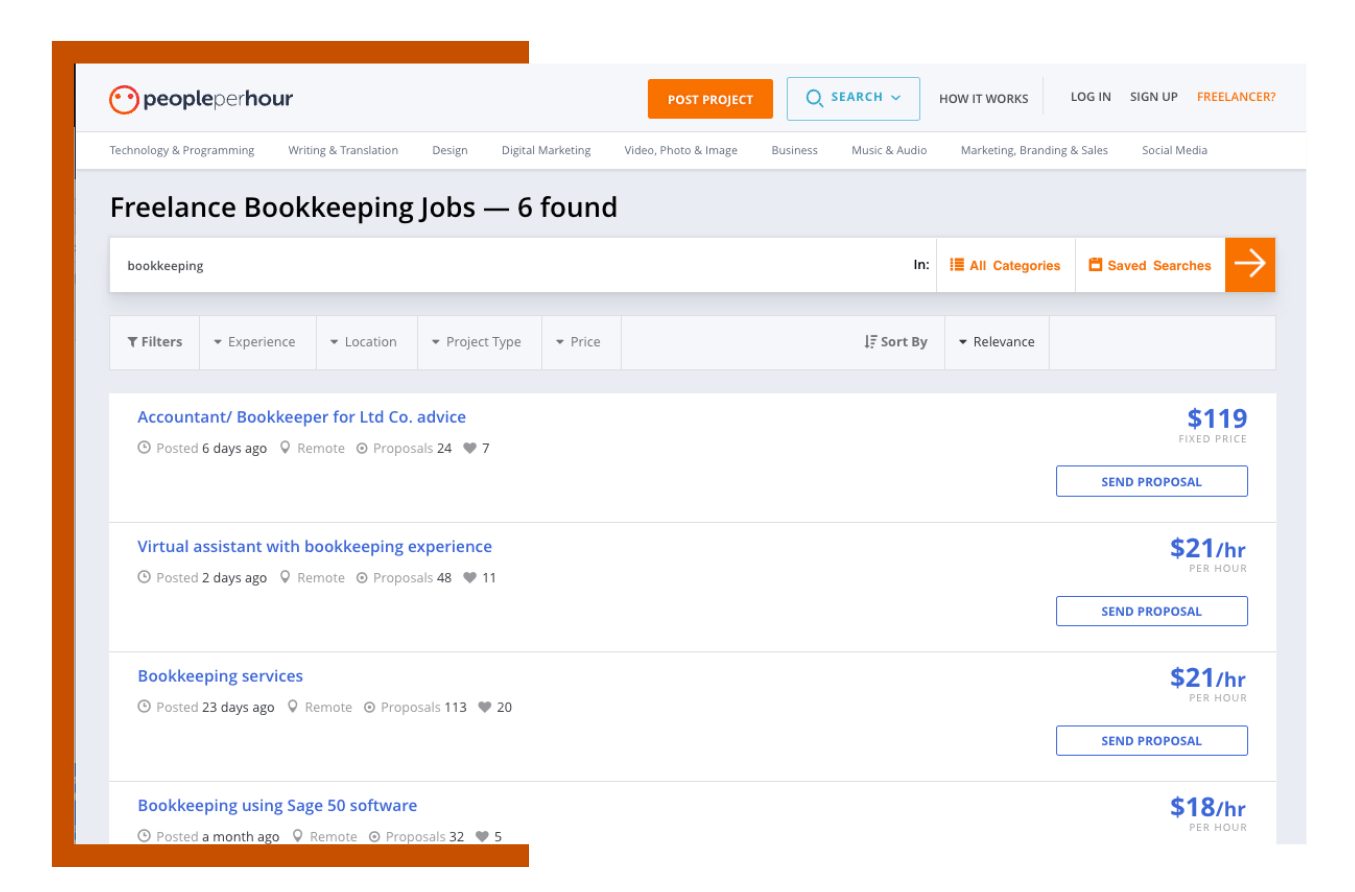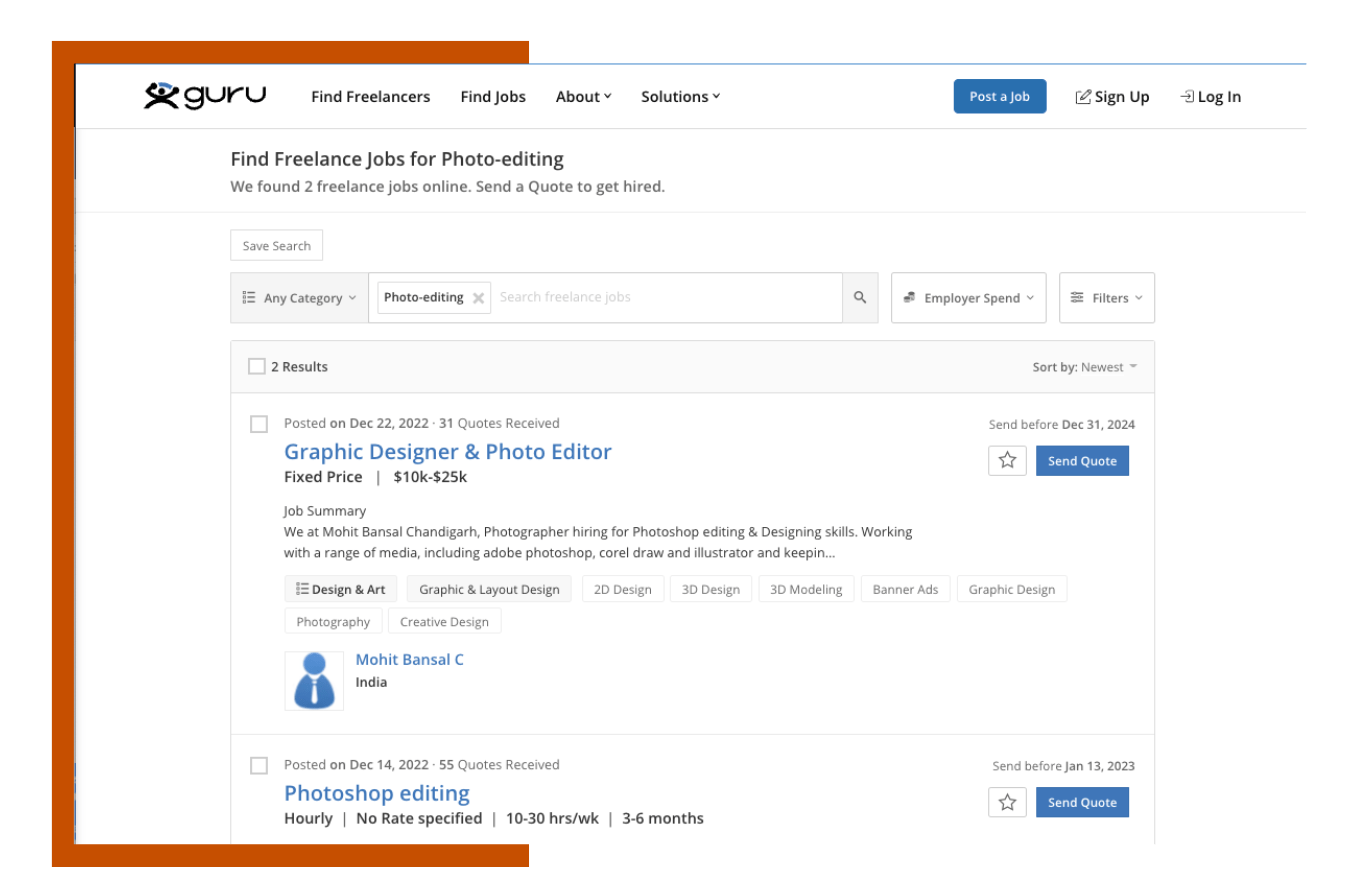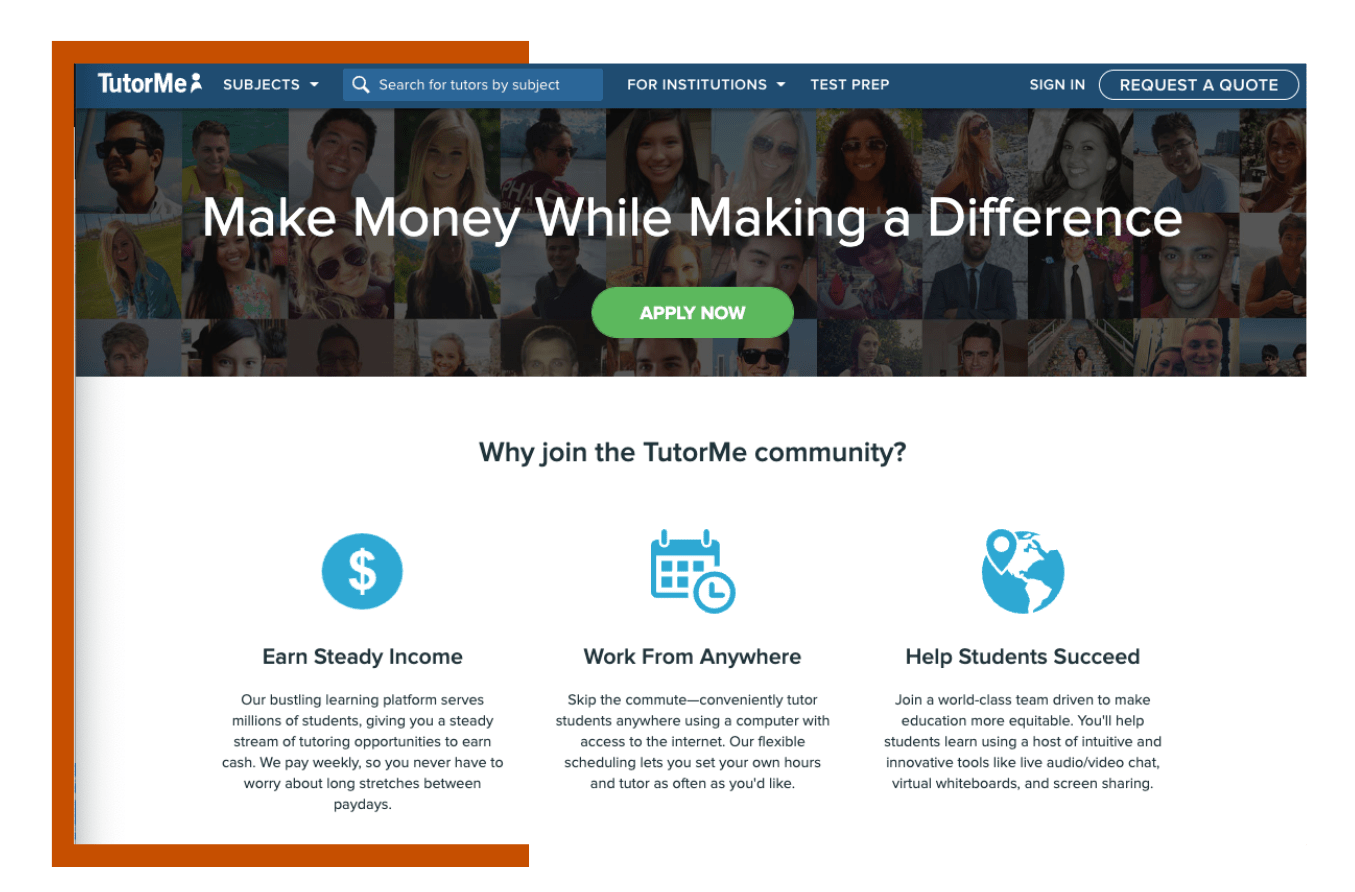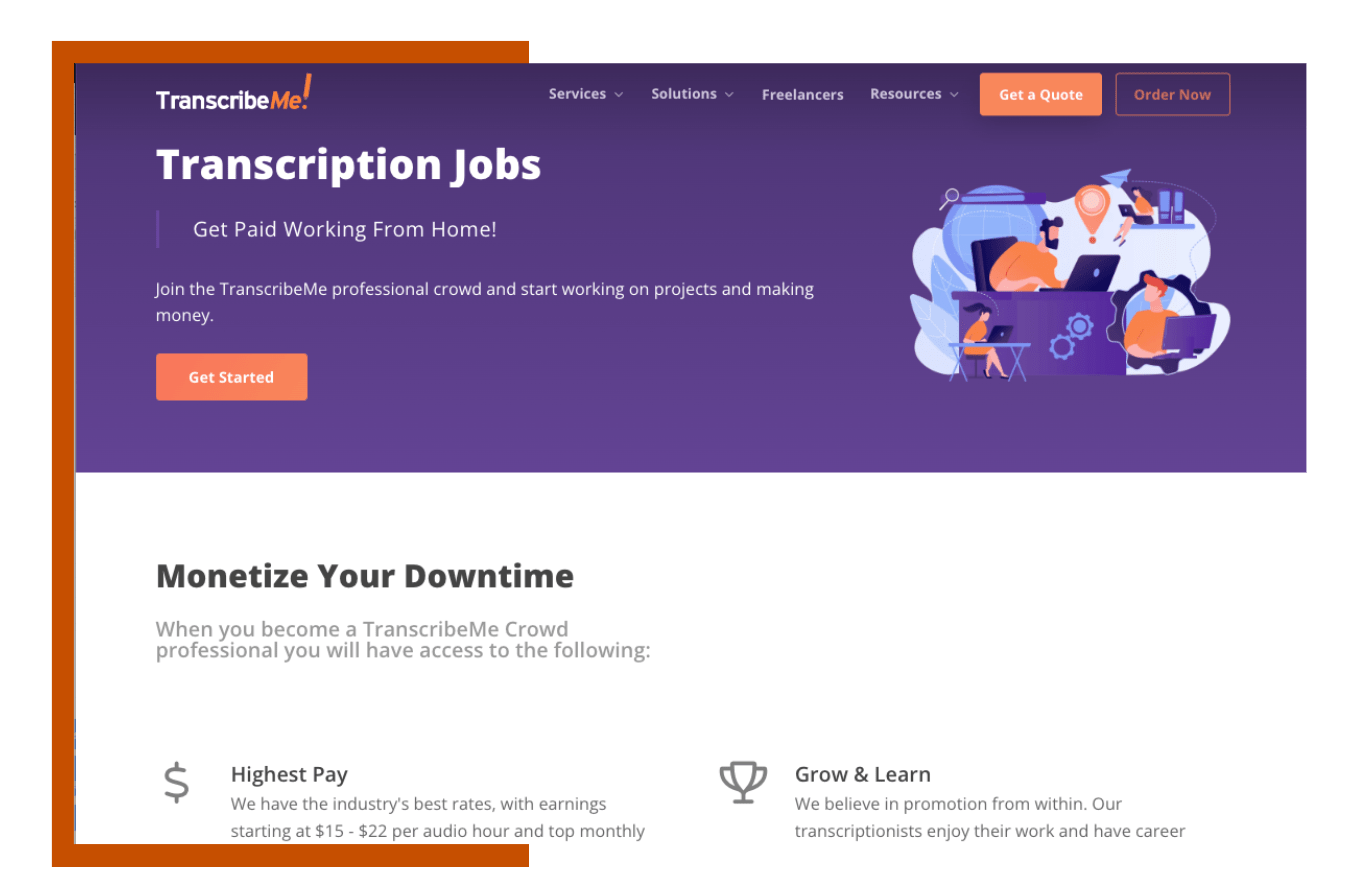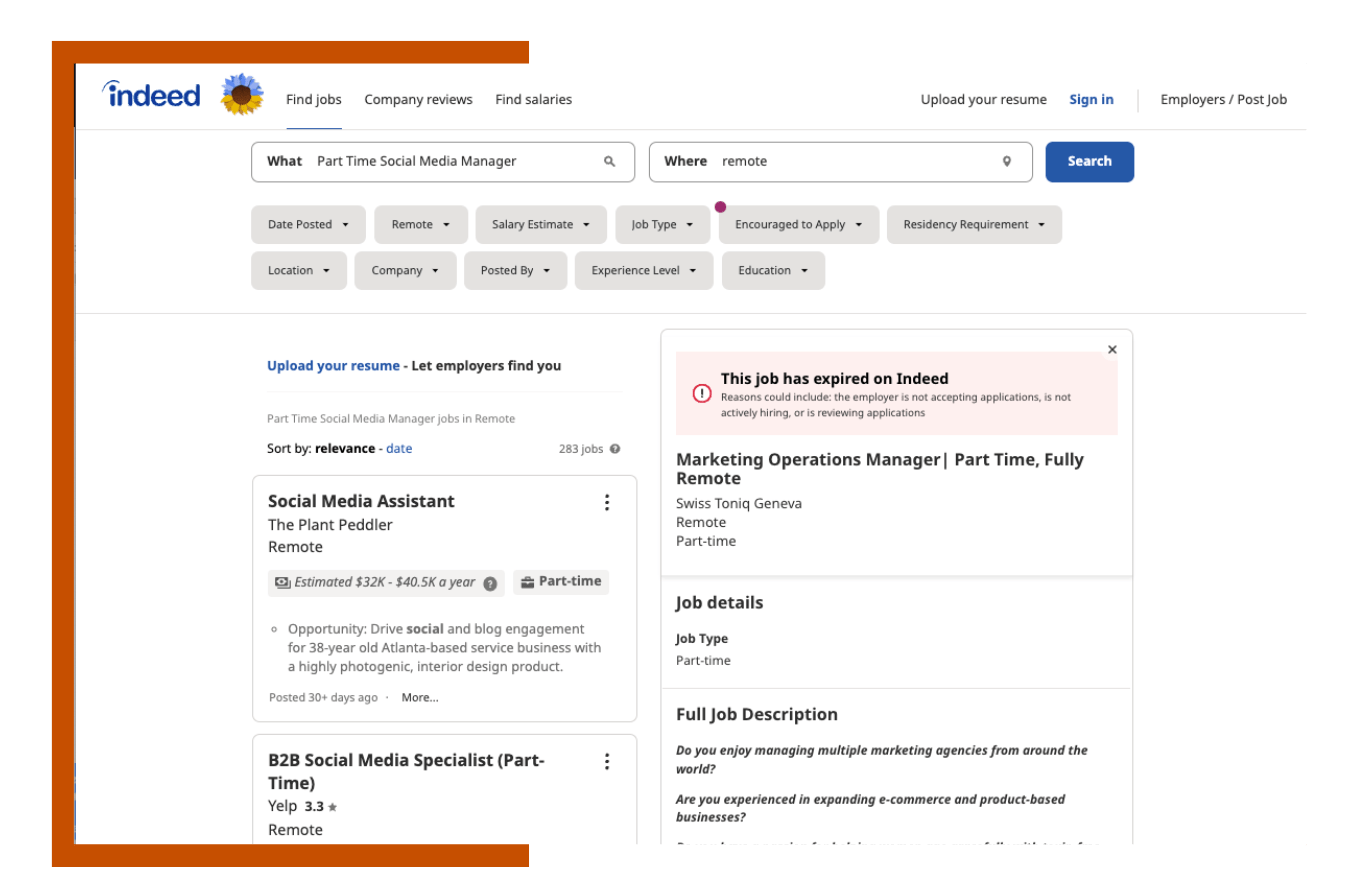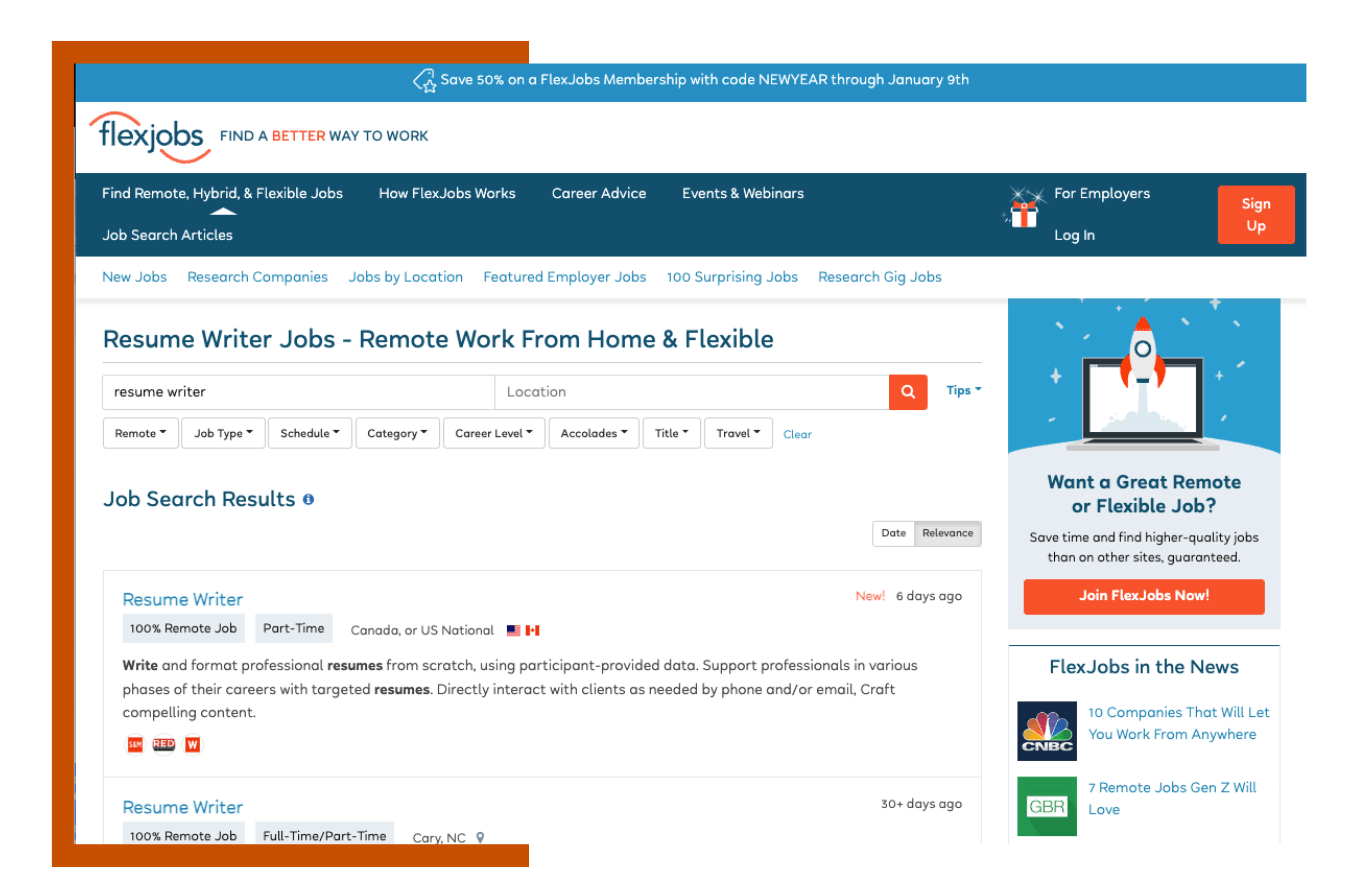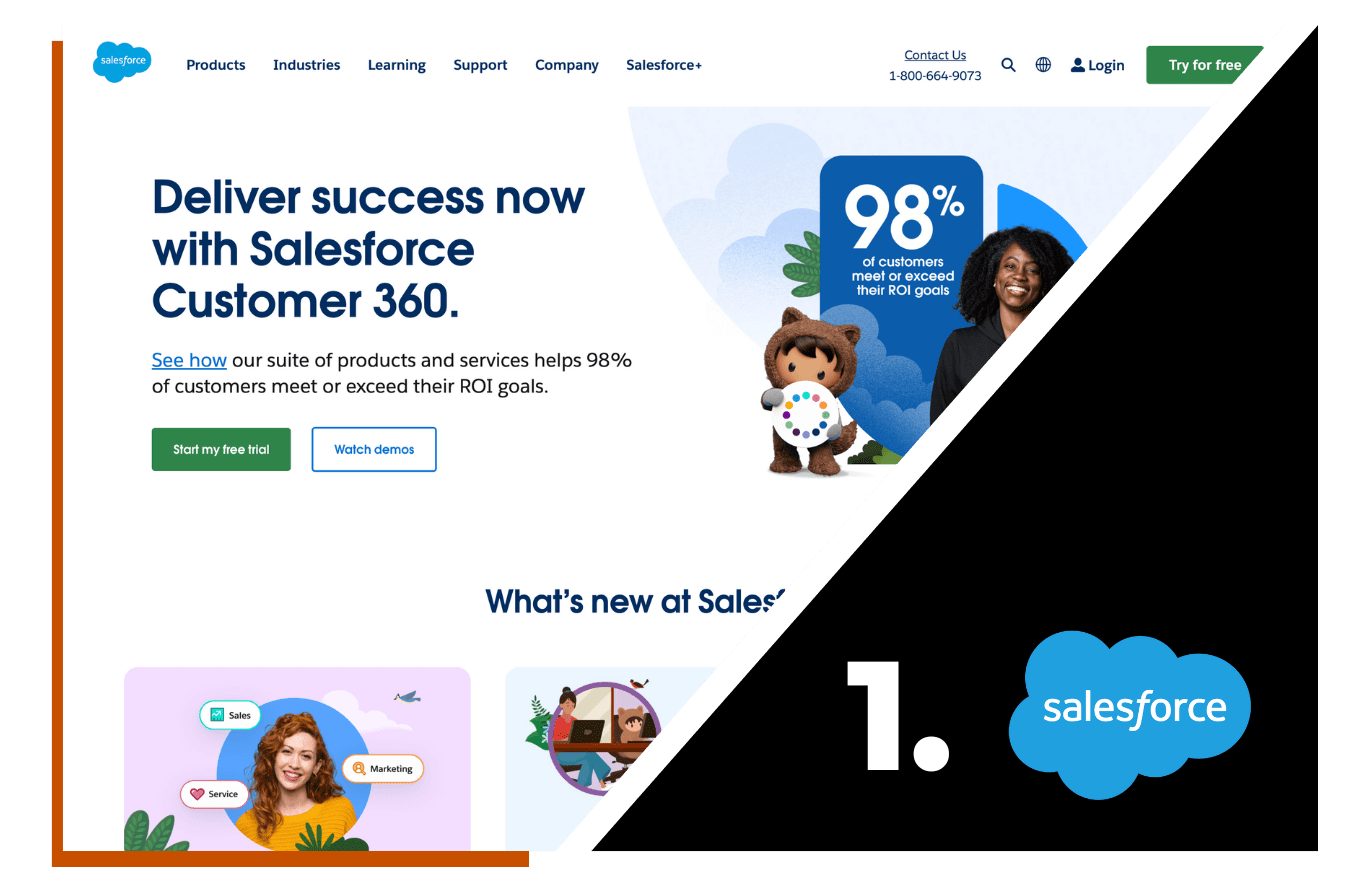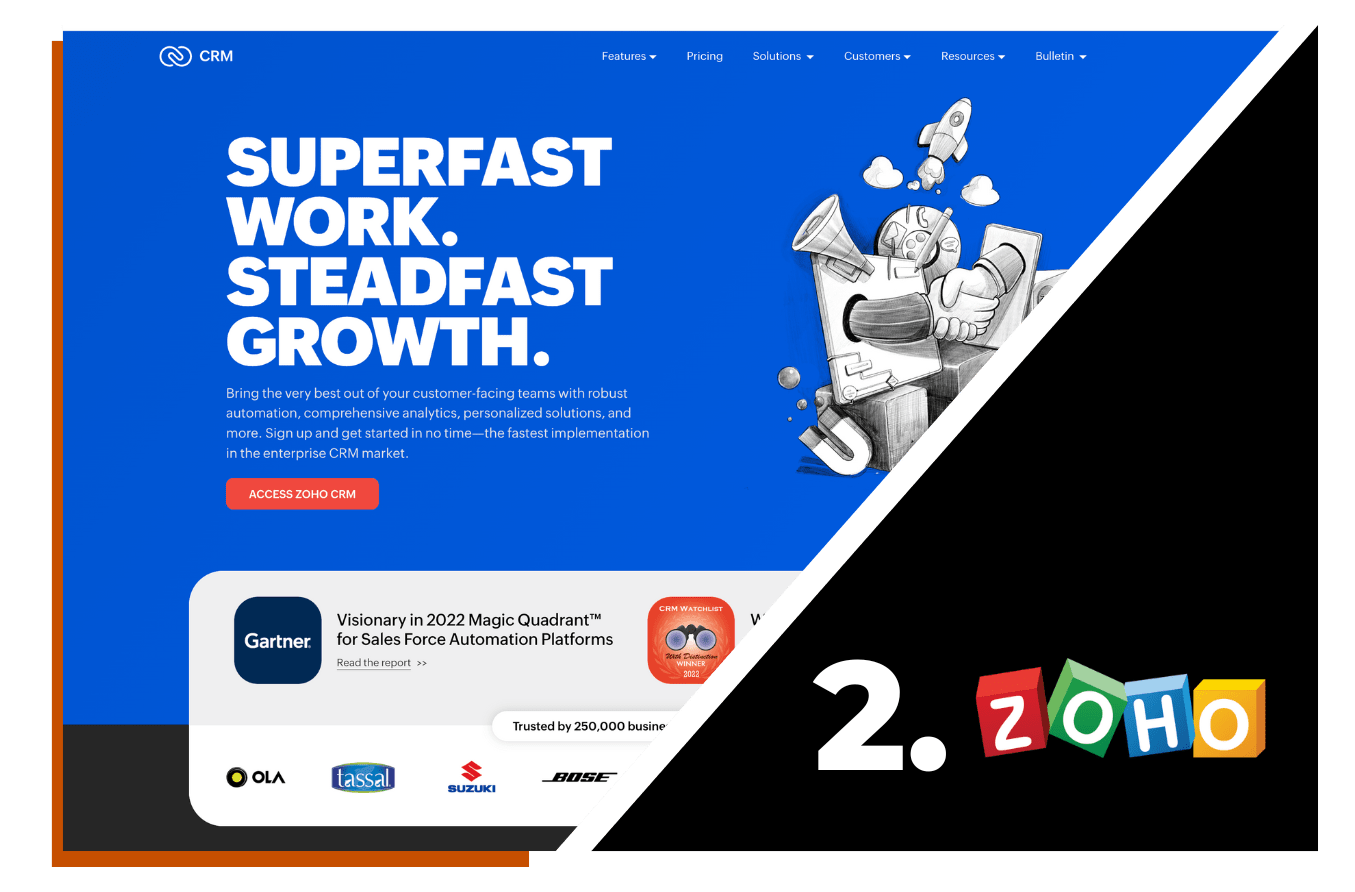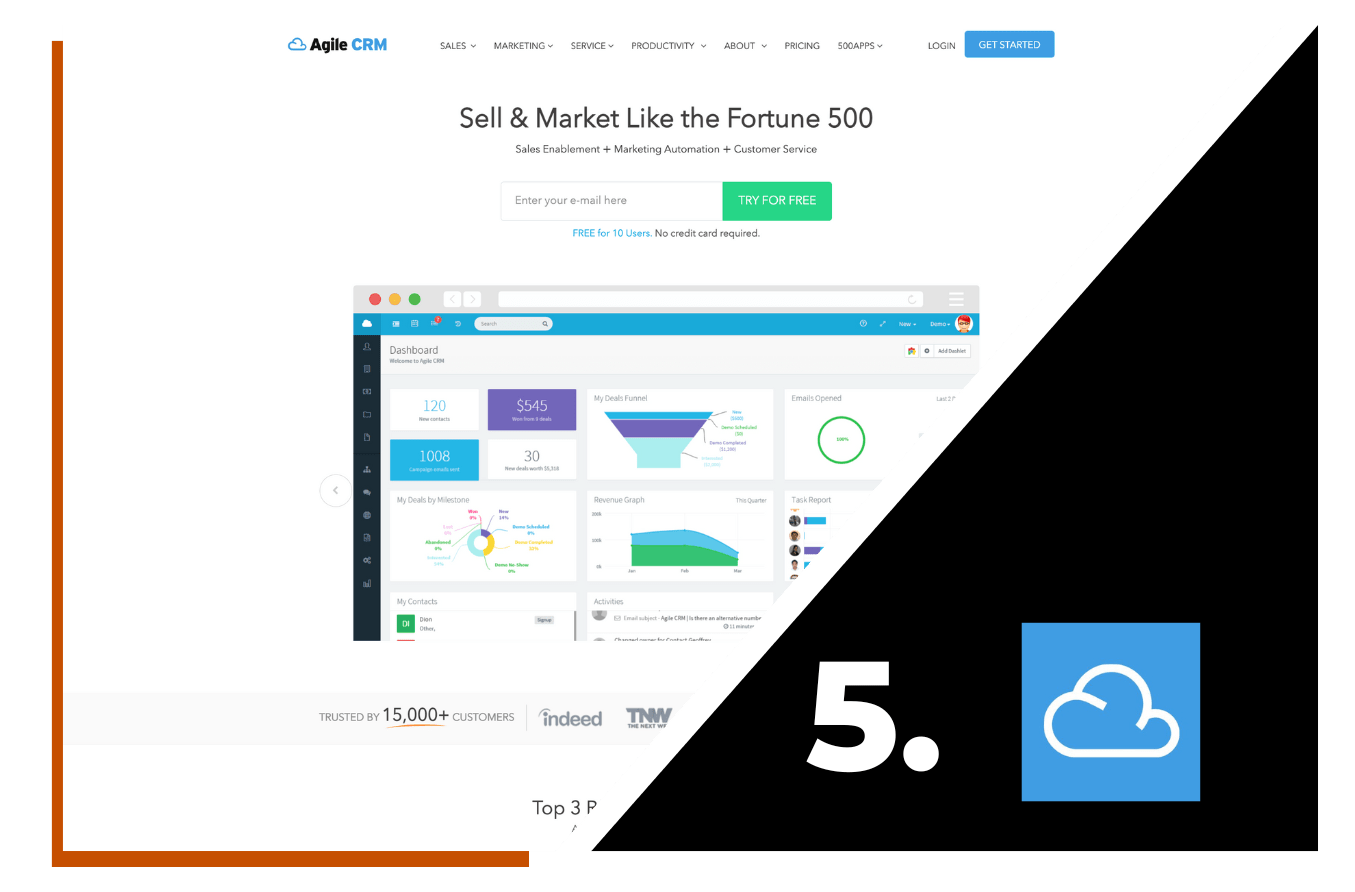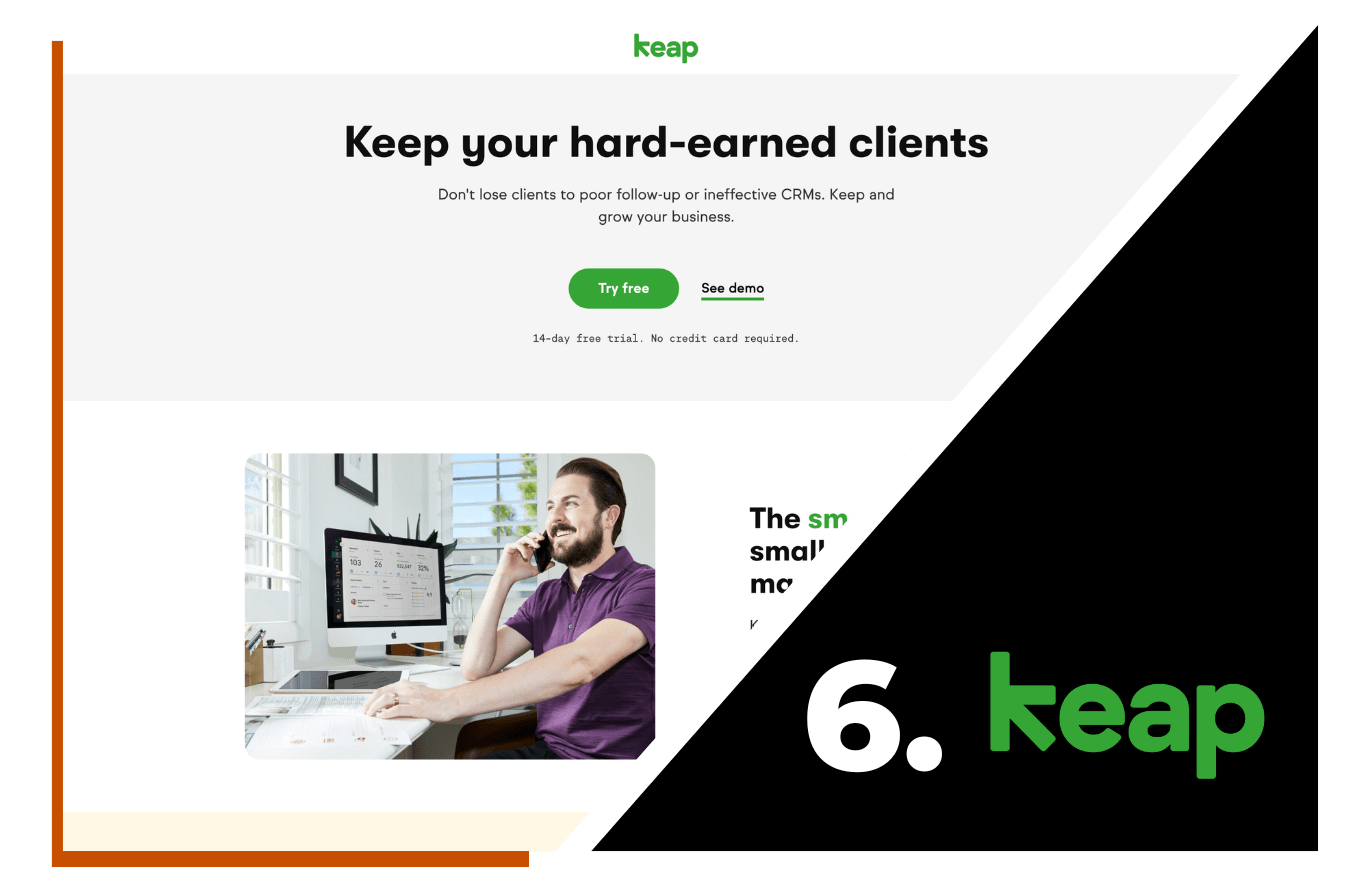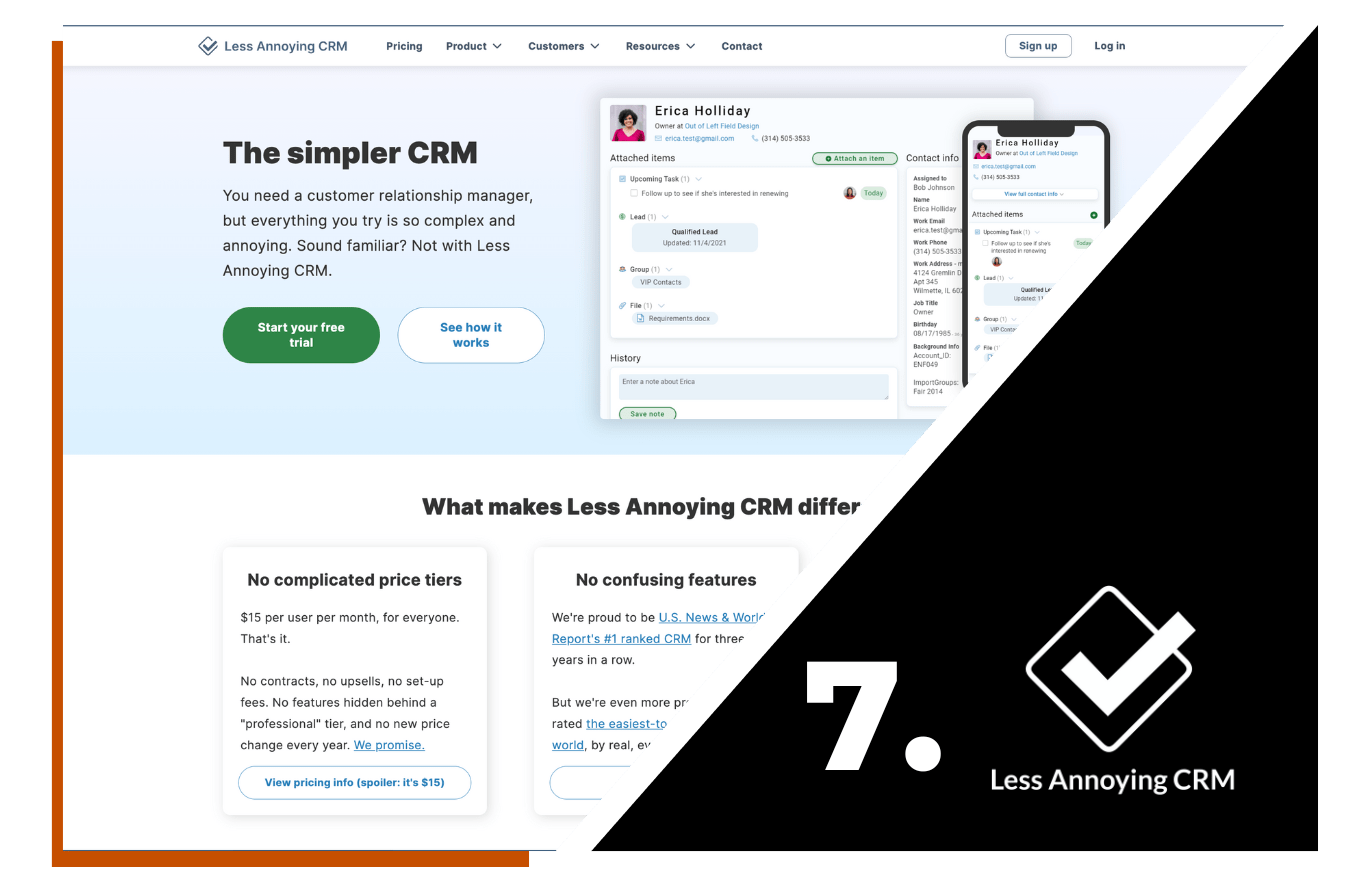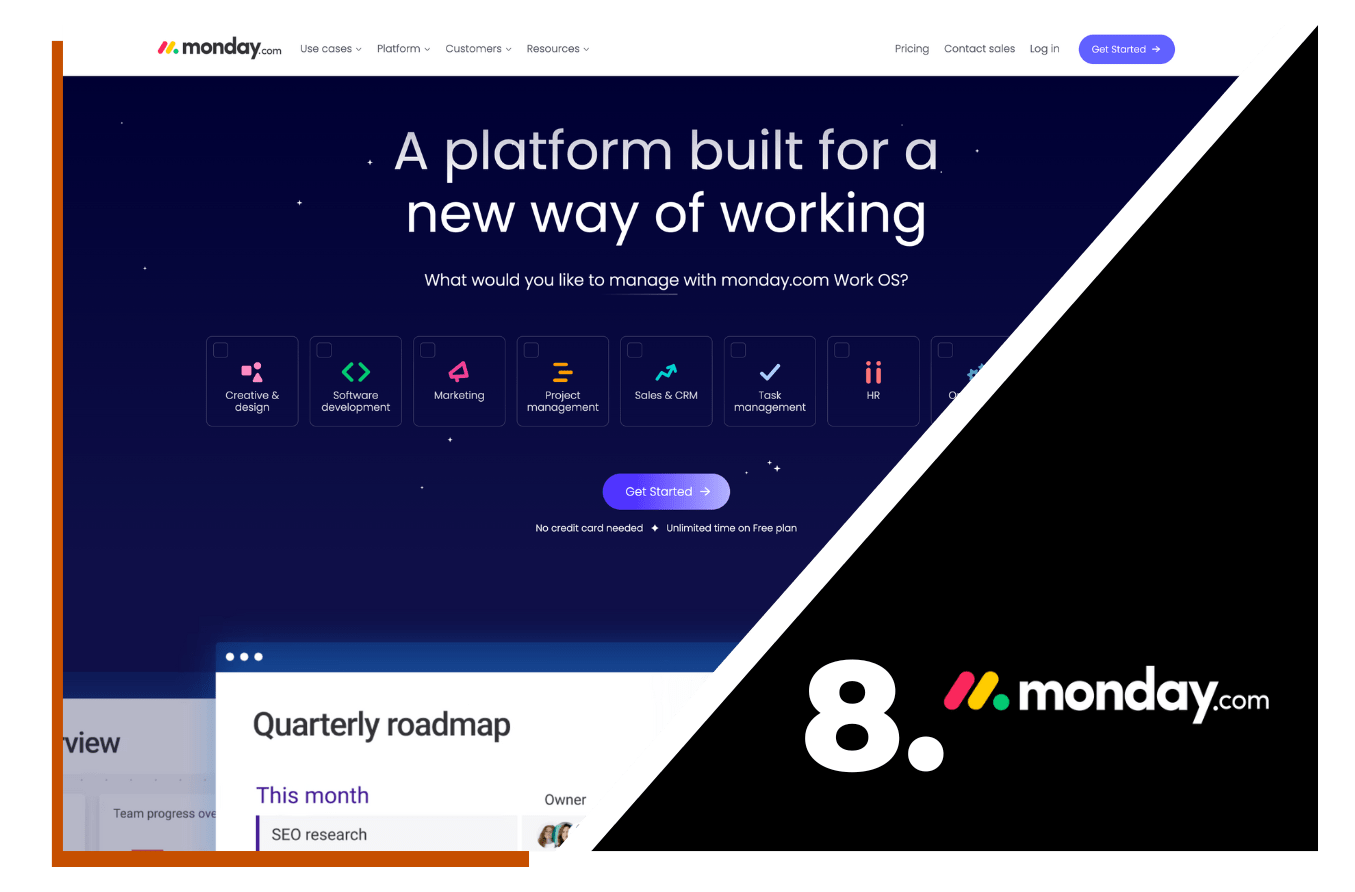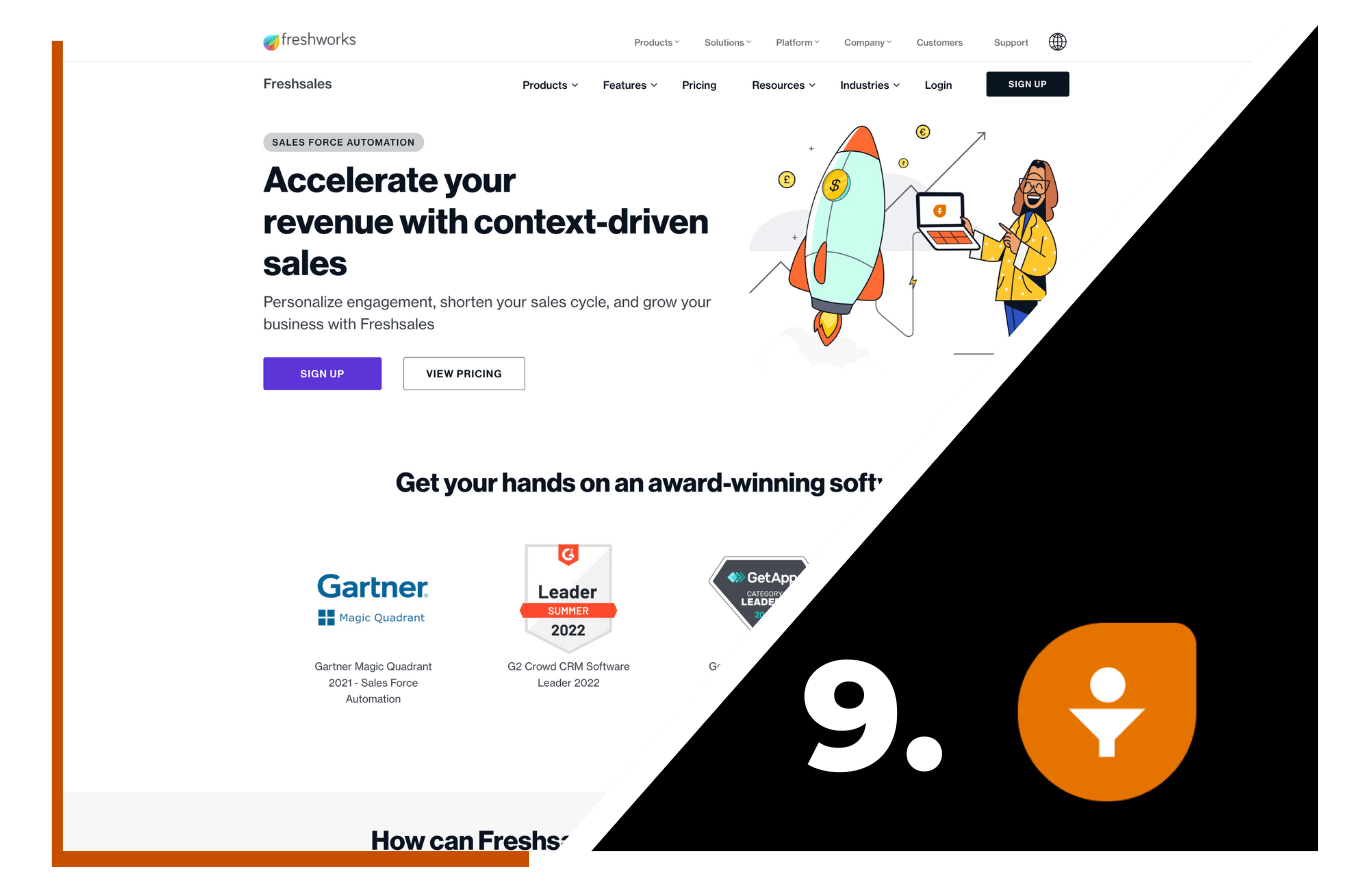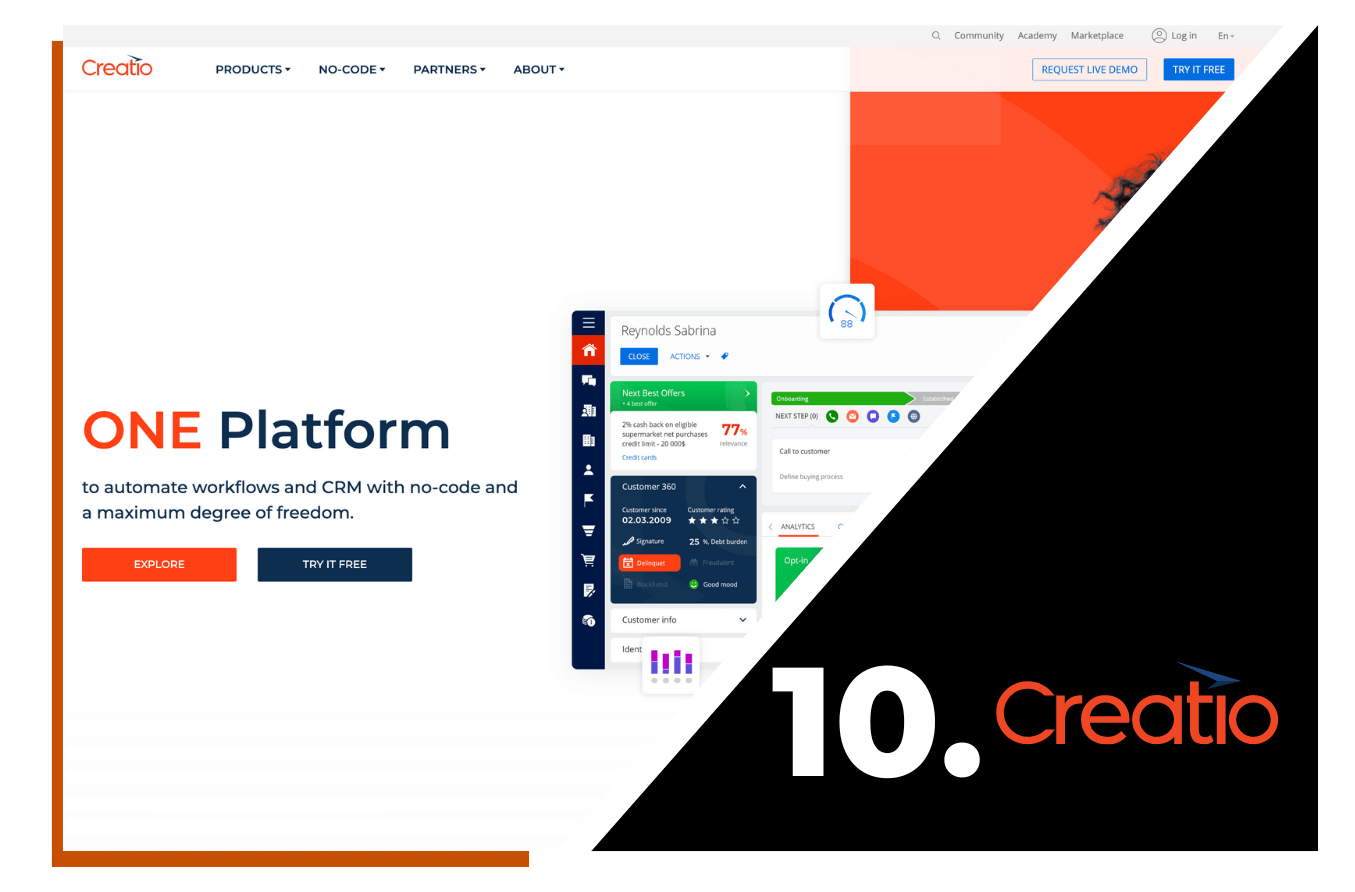What is Digital Engagement?
8 Online Side Gigs to Do From Home
- Community
- Content Strategy
- Financial
- and 10 more...

It seems like everyone has a side hustle these days. Chalk it up to a changing economy and evolving worker preferences, but according to multiple employment studies, at least 30% of American workers have a job beyond their regular 9-5. And more people are joining those ranks each day.
Maybe you’re interested in becoming one of those folks – there are plenty of reasons to, after all – but the thought of trudging back out into the world after job #1 is holding you back. Well, you could consider a side gig from home.
With a fully-remote, part-time job in the digital economy, you can get all the benefits of a second job without subjecting yourself to two commutes. You could supplement your paycheck, follow a passion, work on professional development or even start that business you’ve always wanted to. It could be the perfect chance to try out a potential career move or just help you save extra money for a rainy day fund (or vacation). But where to start?
Want to take your passion online where you own the data and experience? Schedule a free demo.
Depending on your skills and experience, there’s probably something out there for you. Here we’ve gathered a list of 8 potential side gigs from home that could meet your needs and maybe even change your life.
8 Side-Gigs You Can Do From Home
1. Teach English Online
If you are reading this, congrats! You have the first qualification for becoming an online teacher of English as a Second Language. There are many services that connect native English speakers with students all around the world and can even train you how to teach. Most of these gigs will require a college degree, but little else.
- Potential pay: $14-$22/hour
- Job Board: VIPKid
2. Bookkeeping
Every business or nonprofit needs someone to take care of the books – even as accounting programs get smarter and easier to use. But here’s a (not so) shocking truth: Most people do not feel comfortable enough with math to do it themselves. If you happen to be a math lover with a college degree and some basic accounting experience, freelance bookkeeping could be the plum side gig from home you’re looking for.
- Potential pay: $18/hour
- Job Board: PeoplePerHour
3. Photo Editing
You don’t have to be a math or language wiz to score a sweet side gig from home. Creatives can get involved, too, and digital photo editing is a great option. If you’ve got some Adobe Photoshop/Lightroom skills and love touching up family photos (or cropping an unwanted ex out of the picture completely), you could already be in high demand.
- Potential pay: Varies
- Job Board: Guru
4. Online Tutoring
Every semester, a new class of students sign up for important classes and every semester, just like clockwork, some of those students need help with the coursework. Suppose you are a recent grad, or even a working professional with expertise in a field like statistics, biology, or accounting. In that case, you could be the perfect fit for an online tutor. The best part of this side gig from home is this – on top of some extra cash, you also get to help someone succeed.
- Potential pay: $18/hour
- Job Board: TutorMe
5. Start a Small Business
Maybe you’ve been dreaming of being your own boss, and starting up a business of your own – but you just never have the time or energy. Here’s a secret: It doesn’t have to be huge, it doesn’t have to take up all of your time, and it doesn’t have to be your main gig. What about an Etsy shop, a car detailing biz, or any one of these other ideas? Even if you start small, your entrepreneurial spirit is priceless, and Cause Machine can help make your vision a professional success.
- Potential pay: Limitless
- Job Board: You make it yourself!
6. Transcription
Journalists, writers, video producers, and many other professionals have a recurring problem that’s perfect for a side gig from home – extended interviews or audio recordings that need to be transcribed, word for word, and quickly. This potential side hustle is great because the only thing it really requires is decent typing skills and access to a computer. It’s a great way to earn some extra cash without spending much of your own brain power.
- Potential pay: $15-$22/audio hour
- Job Board: TranscribeMe!
7. Social Media Managing
Well-run social media accounts have become a fundamental need for businesses, large and small. Whether they’re used for intensive marketing campaigns or just driving community engagement, someone has to run things. But not every business has an in-house option who’s both available and competent, so they sometimes hire freelancers. If you can demonstrate reliability and a good understanding of the social landscape, you could start posting your way to an extra paycheck.
- Potential pay: $15-$30/hour
- Job Board: Indeed
8. Resume Writing
Finally, the simple fact you are reading this is proof that many people out there are job hunting. So if you’ve got concise writing skills and a keen eye for text design, why not consider resume writing? It can be done from anywhere and doesn’t require much in the way of hardware – just a word processor, really. And on top of helping others achieve their goal, or maybe even help provide their family with a better life, you get valuable experience for your own resume, too.
- Potential pay: $19/hour
- Job Board: FlexJobs
As time goes on and the working world evolves, it seems like having a side gig from home will only become more widespread – and perhaps more necessary. Use these suggestions to get started toward a goal now – whether it’s a fresh career path or just a little added financial security. You might thank yourself later.
Cause Machine Solutions
One of the most significant pieces of what sets Cause Machine apart from other technology platforms is where we start… with a community engagement strategy. We begin all of our work on the foundation of engaging a community well and then begin mapping out the technology to help support that strategy. We’re certain that you’ll find some great resources and powerful tools in Cause Machine to better engage your community as well. Learn how it can work for you here.
How to Create a Membership Website for Free
- Community
- Content Strategy
- Guiding People
- and 3 more...

A membership website is any website with content that is 'gated' and hidden from the view of most users. They can be very useful and even profitable if built with a few best practices in mind.
Membership sites are used by clubs, teams, professional associations, influencers/niche-based guru's, non-profit organizations, and even businesses (big or small). The possibilities are endless, but the purpose is the same: To foster community value, lead members on a journey, and create more revenue.
WIth a membership website, members-only content is what gets you there. You’re selling exclusivity, a pass into the private club. What if you're on a budget, not a programmer, or don't have tons of marketing/sales experience? No worries. You can still create a successful membership site for free.
What do Membership Websites Do?
First, it would be to define a membership website properly. It’s different from a subscription model. Both charge a fee for access to exclusive content like online learning courses, private newsletters, exclusive deals, or entertainment content, but membership sites offer all that plus features to participate in the community.
The content or access offered in the membership is often just a perk – a tool to help convince people to become more than users. Because once customers become members, it strengthens your organization. Whether through revenue from subscriptions, products sold, virtual events, or community engagement.
5 Steps to Launch a Free Membership Site
No two missions are the same, but if you’re looking to create a membership site free, there are some basic standard practices you can follow. Each method leaves room for interpretation and personality but will prove essential to success.
1. Know Your End-Goal
Before you do anything, you first need to know what you’re offering and who you’re offering it to. If you’re running a small business, for instance, think long and hard about what sets it apart and why people will want it. Then consider which people love that specific brand of individuality. What could you offer as an exclusive experience? It must be something you can’t get elsewhere, and it must solve a problem. See who else is operating in your space, and try to stand out.
Action Steps
- Create a customer journey outline.
- Define what you do differently and why your target customer needs it.
- Research and get to know your target customer as people (Typical interests, styles, hobbies, what are they currently consuming?).
2. Build a Value Proposition
Next, it’s time to build the selling point for the membership. You need to figure out what people will get for joining. Make sure the special offer aligns with your goals. Make sure this is simply communicated to the customer.
Action Steps
- Decide what the basic 'bargain' will be – what do people get for joining?
- Figure out what that’s worth based on the current market, and see where you can compete/compare.
- Keep it simple when it comes to creativity and extra complexity, especially as you get started.
3. Set Your Pricing Levels
Now that you know what you’re offering, you have to price it. Using what you learned in the last step, strike a balance between what it’s worth and if you'll have any costs as you continue building and maintaining your site. One way to generate revenue based on your customers' commitment level is by creating membership tiers with different value propositions. Consider offering a free tier, which might translate into a paid membership later. Researching similar competitors in your specific market will give you a clear picture of what is successful. Depending on your niche, you'll need to adjust as you go.
Action Steps
- Find a balance between what your offer is worth and your costs to deliver it.
- Decide on membership structure and align it with your value proposition.
- Choose a tier in the middle to recommend to potential customers.
4. Brand It
A key step in how to create a free membership website is branding. This is where you’ll give your website/platform a face – metaphorically speaking. Actually, you’ll give it a name, create a logo, pick a color scheme, and maybe even write a snappy slogan. Whatever you do, make sure it is crystal clear and speaks directly to the purpose of your offer. In short, make it professional, and take your time because people respond strongly to good branding, although it's not important as your content or product. That gives a brand its true identity.
Actions Steps
- Create an official name that you can own wherever needed (Web URL, social platforms, etc.).
- Design a logo and color scheme.
- Make it easy to understand and interpret.
5. Build It
Now we have arrived at the fun stage; you get to build your own membership site and what it will contain. This can be a complicated choice as the 'solutions' are numerous. But again, there are a few basic practices that you can follow as you create for success.
There are countless membership site tools that you can use to craft your plan in real time. Many offer free trials or free plans altogether. Once you choose which is best, you can implement the strategies covered in this article into your approach.
A few core things to include in your site are:
1. Landing page (make the sale here)
2. Membership options (Pricing tiers)
3. Clear Call to Action (CTA)
4. Gated content/experiences for exclusive members
5. eCommerce store to process transactions
6. A secure domain
Based on your needs, you'll want a platform where you can host exclusive content. Just remember this is the main attraction, so give it special attention.
Action Steps
- Choose a tool/method for building your site.
- Create a members-only space to host forums, event details, classes, etc.
- Remember to include value propositions and sales material to gain new members.
These are some basic elements to create a membership website for free, and now you’re ready to get started. You'll need to dive deeper into a few specifics, like what membership platform fits your needs and how you'll work to deliver your content.
Get Started With Cause Machine
Starting with a community engagement strategy is the secret to building a successful platform in the long term. Cause Machine helps customers build the plan of engaging a community well and then begin mapping out the technology to help support that strategy. We’re certain that you’ll find some great resources and powerful tools in Cause Machine to better engage your community. Learn how it can work for you here.
Build a Customer Journey Map in 5 Easy Steps
- Community
- Framework
- Guiding People
- and 4 more...

Remember the age-old adage "The customer is always right?" Well, it's still true.
If you want your business to survive in a challenging, competitive environment, the customer experience is essential. You need a clear vision and strategy for solving customer needs and leaving them satisfied, so they will come back and engage again.
Enter The Customer Journey Map.
In one 2022 report about customer journey mapping from Hanover Research, 94 percent of businesses using customer journey maps said they help develop new products and services to match customer needs. Seventy-nine percent said customer journey maps helped make them more customer-centric. And 91 percent said maps drove sales.
But only 47 percent of companies use them.
It's no longer enough to present your product or service and "wing it" on the customer experience end. You have to anticipate what potential clients will do, how they think, and what they will feel about each step of interacting with your business. That's what a customer journey map can do.
What is a Customer Journey Map?
A customer journey map is a diagram that shows the process your customers go through when interacting with your business. It's a flow chart – a visual representation of a customer's experience with your brand. It could track an experience with your website, visiting a physical store, ordering a service, or any other interaction, and you can make one for each type of transaction. About 55 percent of companies using customer journey maps have between three and five versions.
Importantly, a customer journey map is data-driven. It should include "touchpoints" where a customer does something, plus the team members involved, the feelings customers experience, and whatever action you want them to take.
They often look like detailed timelines. Customer Journeys can ultimately help you refine the product or service you offer to better serve the customer and your overall community. You are ultimately leading to more revenue and better community engagement.
5 Steps to Building a Customer Journey Map
1. Set Your Goals
First, imagine a fictitious (but realistic) ideal customer. Imagine them interacting with your business as realistically as possible. Think about what you want this person to come away with after interacting with your business. Determine what the big picture and fundamental goals of your customer experience should be.
2. Conduct Market Research
Next, build up some data. You could interview actual customers and look through online reviews to see what the people using your business are really like. Talk with your team members as well. Find out how easy or hard it is to interact with your business and what customers are likely to do and feel about it.
3. Define Customer Touchpoints
Touchpoints are the moments customers interact with your business and how they experience your brand. The number and scope of touchpoints will depend on the business. A car repair garage is different from a coffee shop, after all.
A customer might need to find you through a web search – how hard is it to reach your website? They might walk up to the counter and look over your menu – what kind of feelings does that elicit?
List every interaction from the initial idea to interact with your business, through finding you, making a purchase, using the product or service, and the resulting impact. Include information in each touchpoint, like what the customer does, how they feel, and any challenges they face.
4. Map Current States
Now organize your info on a graphic flow chart. Start with a timeline, placing touchpoints in order along it with employees/teams involved in each one. There's no "right" way to make it look, just as long as each step of a customer experience is accounted for. You should include how the customer feels and be as truthful as possible.
This is the current state of the customer journey, and it should help show where things are working well and where they could be improved. If you have team members, make sure they share input on the steps of the process they are included in.
5. Map Future States
Using your customer journey map, we now know how good the customer experience is – and where it could be better. It's time to start taking action. Referring back to the goals you initially established, determine where and how you could make the customer experience better.
Maybe the transition between one touchpoint and the next could be smoother or require less of the customer's time. Maybe that coffee shop menu could be bigger and easier to read. Maybe getting in contact with customer service about an issue after the purchase could be more pleasant and easier to access.
Remember, a customer journey map is just a tool. It's not about playing the blame game but working together to create the best customer experience possible.
Learn how Cause Machine can help take your vision of a better customer experience and make it a reality.
CRM Software for Small Business - Top 10 Solutions (2023)
- Framework
- Marketing
- Measures + Reporting
- and 2 more...

Whether you’re just starting out or already a crafty veteran, the proper CRM software for small business is essential. CRM stands for Customer Relationship Management, and when implemented correctly, it can supercharge sales, drive exponential growth and let you provide incredible customer experiences.
Sounds too good to be true, right? Well, not necessarily.
With the right CRM software for small business, you can create a central hub of customer information that allows your team’s different departments to optimize their effort. CRMs can track sales, quickly organize analysis and encourage collaboration, getting everyone on the same page and putting all the elements of a successful business in one place.
In an increasingly data-driven world, this is a critical piece of the small-business puzzle, with the best options aiming for clarity – letting you spend less time cobbling insights together and more time engaging your community. But, the CRM landscape is large, and with so many options, getting started can feel daunting. Even deciding which type of CRM software is right for you may not be easy.
There are 3 types of CRM software for small business:
Collaborative – To help teams within your company work together more seamlessly.
Operational – Automated, tactical solutions that make your customer experience better.
Analytical – Providing insight into customer behavior, helping you steer toward greater results.
With those in mind, we’ve broken down the top 10 CRM software solutions for small businesses.
1. Salesforce
Salesforce is an all-in-one CRM with a sales focus, helping manage contacts, leads and more into an interactive dashboard. The result is a big-picture view of your business, and you can add features as you grow.
Key Features:
- Cloud-based platform with mobile app
- Scales with your business
- Lead management
2. Zoho CRM
Zoho CRM is a popular choice for small startups looking to keep expenses down, because its free plan allows up to three users. You can create sales workflows and keep track of customers, and switch to a paid version for more features.
Key Features:
- Free option for three users (Good for those just starting out)
- Add-on apps to integrate marketing, inventory and accounting (paid version only)
- Workflow automation
3. Zendesk Sell
For small businesses relying heavily on customer support, Zendesk Sell funnels all customer interactions into a single interface, tracking leads and keeping your team informed. It even allows calls to be recorded, helping your help desk be its best.
Key Features:
- High performance help desk features
- Call recording
- Sales triggers
4. Insightly
Insightly works best for small businesses with project-management needs. If you need to track a project from inception through implementation, delivery and review, this CRM can help keep things running efficiently.
Key Features:
- Chart-view tracking of project workflow
- Easily import date from other apps
- Mass Email Contacts with MailChimp Integration
5. Agile CRM
Like its name suggests, Agile is a CRM for small business which excels at being versatile – namely by adding top-notch marketing features. It’s ideal for shops where sales and marketing team members work closely together.
Key Features:
- Streamlined sales and contact tools
- Drag and drop marketing campaign builder
- Project management tools
6. Keap
Keap is another CRM which combines sales and marketing prowess, where leads can be organized, tracked and turned into sales. Plus, it offers expert instruction to get the most of the platform.
Key Features:
- Automated lead capture and organization
- Expert coaching and support
- Great email marketing features
7. Less Annoying CRM
Knowing that complexity is a small-business turn off, Less Annoying CRM is exactly what it claims to be. It lets you manage your contacts, calendar, and more without getting lost in the tech-feature weeds.
Key Features:
- Built for ease of use, less complexity.
- Straight forward, to-the-point feature set.
- Relationship management
8. monday.com
If you’ve got a fast-moving team who need to be in lockstep, monday.com could be your ideal CRM for small business. Those familiar with Kanban will find its visual organizer especially easy to use.
Key Features:
- Kanban-style organizer boards
- Free option with robust features
- Dynamic sales pipelines
9. Freshsales
For many small businesses, finding and developing leads is a key concern, and Freshsales is built to make that easier. Automatically capturing and tracking potential customers is the beginning of rising revenues.
Key Features:
- Built-in lead generation
- Advanced analytics
- Make calls & send emails
10. Creatio
Creatio can take a complicated, multi-step process and make it (relatively) simple, by automating the sales cycle, marketing approvals and more. And best of all, you don’t need to be a code wizard.
Key Features:
- “Process library” of pre-built workflows
- Intuitive customer record keeping
- Automated marketing campaigns
Remember, with the right CRM software for small business; you can take your customer experience to the next level – along with your sales, revenue, and more. As long as you're in a system that WORKS for your business!
So, which CRM solution is best for you?
Ask these 3 questions about your business needs:
1. What are we trying to achieve? (Manage Customer Relationships, Leads, Audience Segmentation)
2. What features are needed to achieve our goals? (Email sender, automation capabilities, etc.)
3. What is our budget?
When comparing platforms, look for those with numerous positive reviews and a good track record. If you're on a budget, shoot for the middle of the market. You'll find a reliable platform that may have some feature limitations. But, if you need a CRM as dynamic as a fighter jet, then there's a solution for your organization out there!
Cause Machine Solutions
One of the most significant pieces of what sets Cause Machine apart from other technology platforms is where we start… with a community engagement strategy. We begin all of our work on the foundation of engaging a community well and then begin mapping out the technology to help support that strategy. We’re certain that you’ll find some great resources and powerful tools in Cause Machine to better engage your community as well. Learn how it can work for you here.
How to Market Online Courses: 10 Must-Try Methods
- Community
- Content Strategy
- Framework
- and 6 more...

By 2030, the online education industry is expected to be worth almost $200 billion*. But in this growing field, many entrepreneurs make a crucial (and understandable) mistake. They focus too much on the coursework itself.
It makes sense. Even with a great idea and the necessary expertise, educators know presentation is key – but it’s not enough. These days, knowing how to market online courses is integral, too. Each year, thousands of new online courses are created. In order to stand out from the pack, creators need to present their products well and capture attention.
10 Methods on How to Market Online Courses
1. Know Your Audience
Even before you create your online course, there are some marketing rules you should keep in mind. The first is to know who you’re talking to. Imagine a person who is likely to take your course – this is your ideal user. Along each step of the way, you will make decisions with this ideal user in mind. From the way you write instructions to the color scheme and pricing, it should all be designed to appeal to them.
2. Identify Your Lane
The biggest question any brand faces is “Who am I?” so lock that answer down before moving forward. It should be crystal clear what problem your course solves or what need it fulfills. Make sure your course offers something of unique value with a unique voice, and remain laser focused on that identity. This goes hand in hand with knowing your audience. It may be tempting to try appealing to everyone, but you’ll end up appealing to no one.
3. Get Social
Now it’s time to start spreading the word, and the most powerful tool in your arsenal is social media. You should create accounts on major platforms like Facebook, Instagram and YouTube, but don’t count out the smaller/newer ones. Ramp up to your course’s launch date by teasing small bits of valuable content, and then after the course is live, maintain a consistent posting schedule with quality content that drives conversation and engagement.
4. SEO Is King
SEO stands for “search engine optimization,” and it’s the mantra digital marketers live by. Almost all of the internet’s search traffic (about 90 percent) goes through Google, so you should try to work within Google’s algorithm to become the top result for a given search term. There are lots of best practices for this, but the biggies include researching keywords and using those keywords in context on your online course platform. This will help push it toward the top of Google’s search results.
5. Targeted Ads
Once you know what keywords you’re targeting, you can use Google ads to create an advertisement that will appear when someone searches for those keywords. These can be incredibly effective since they only show up for people who are already interested in the topic. You can also use Facebook to advertise, using that ideal user you came up with to target specific demographic features like age, occupation, and interest. Another idea is to buy some influence. Use a site like Fiverr to pay social media users for tweets promoting your course, just like big brands use celebrities to endorse their products.
6. Check the Reviews
In today’s digital marketplace, consumers are understandably wary of getting ripped off by a fake product, so they often look for user reviews when deciding whether or not to buy. You can use this to your advantage by asking students to leave reviews of your course. Feature those positive reviews and testimonials front and center so potential customers know they’re getting the real thing.
7. Podcasting
Podcasting has quickly become one of the fastest growing media segments, and it can be a great option when deciding how to market online courses. Set up a show that revolves around the topic you are teaching, and host a conversational discussion about that topic each week. You could also seek out other podcasts on the same topic and appear as a guest. But no matter what, make sure to include a shout out to your online course at the end. You’ll soon be building an audience who may also become students.
8. Create Mini Courses
Once your online course is live, you might want to add a few smaller follow up courses, diving deeper into a related topic or something students expressed interest in. These add value to your brand and can also be promoted in the same ways we’ve discussed above. Tease them on social media before they launch, create a targeted ad to hook potential students, and talk them up on your podcast. It’s a great way to keep your content fresh and keep people coming back for more.
9. Sales and Bundle Deals
Everyone likes a good sale, so be sure to consider them on a strategic basis. You could go the traditional route, offering new students a discount for signing up. Or, you could bundle services together. If you’ve got multiple standalone courses, why not sell them as a package deal (for a limited time? Or throw in access to those new mini courses you developed—anything to give people a little added value.
10. Live Events
Finally, it may seem counterintuitive for a digital business, but getting in front of real people can still be a useful tool in how to market online courses. Seek out local events that are related to your course’s topic, and ask if you can give a presentation. You could preview part of your course for the audience and slide in a pitch to check out the rest at the end of your time. You can even consider hosting virtual events to drive even more course sales. Make sure you choose the right event management software to make your life easy. Some platforms even have event management and online course features already built in.
There's a ton of interest in the online course business:
In today’s online learning market, there is still plenty of opportunity for an expert with a great idea to start a thriving business. But in order to reach your full potential – and to maximize your return on your effort – you need to stand out. If you use these tips on how to market online courses, you’ll be on your way.
Get Started With Cause Machine
Starting with a community engagement strategy is the secret to building a successful platform in the long term. Cause Machine helps customers build the plan of engaging a community well and then begin mapping out the technology to help support that strategy. We’re certain that you’ll find some great resources and powerful tools in Cause Machine to better engage your community. Learn how it can work for you here.